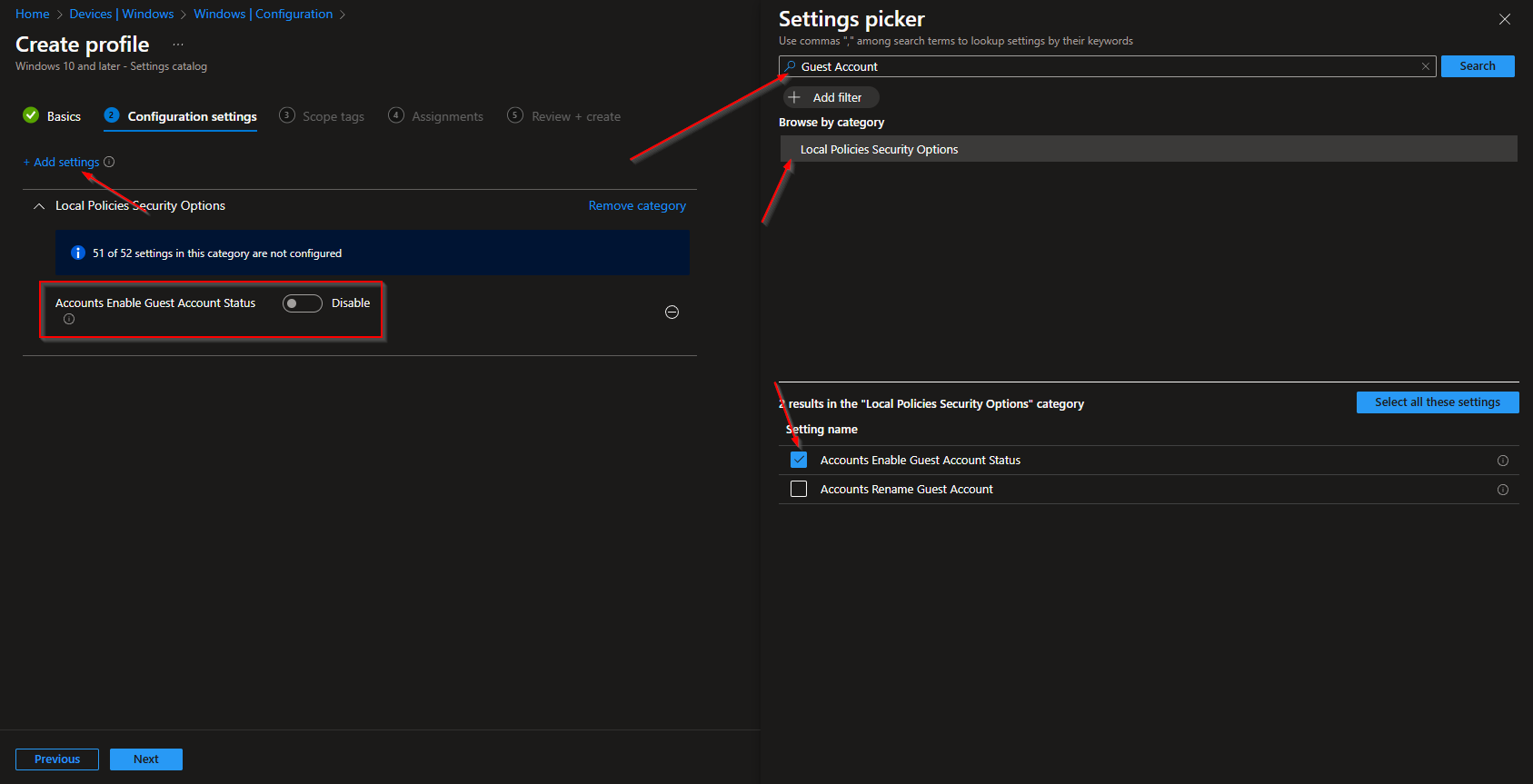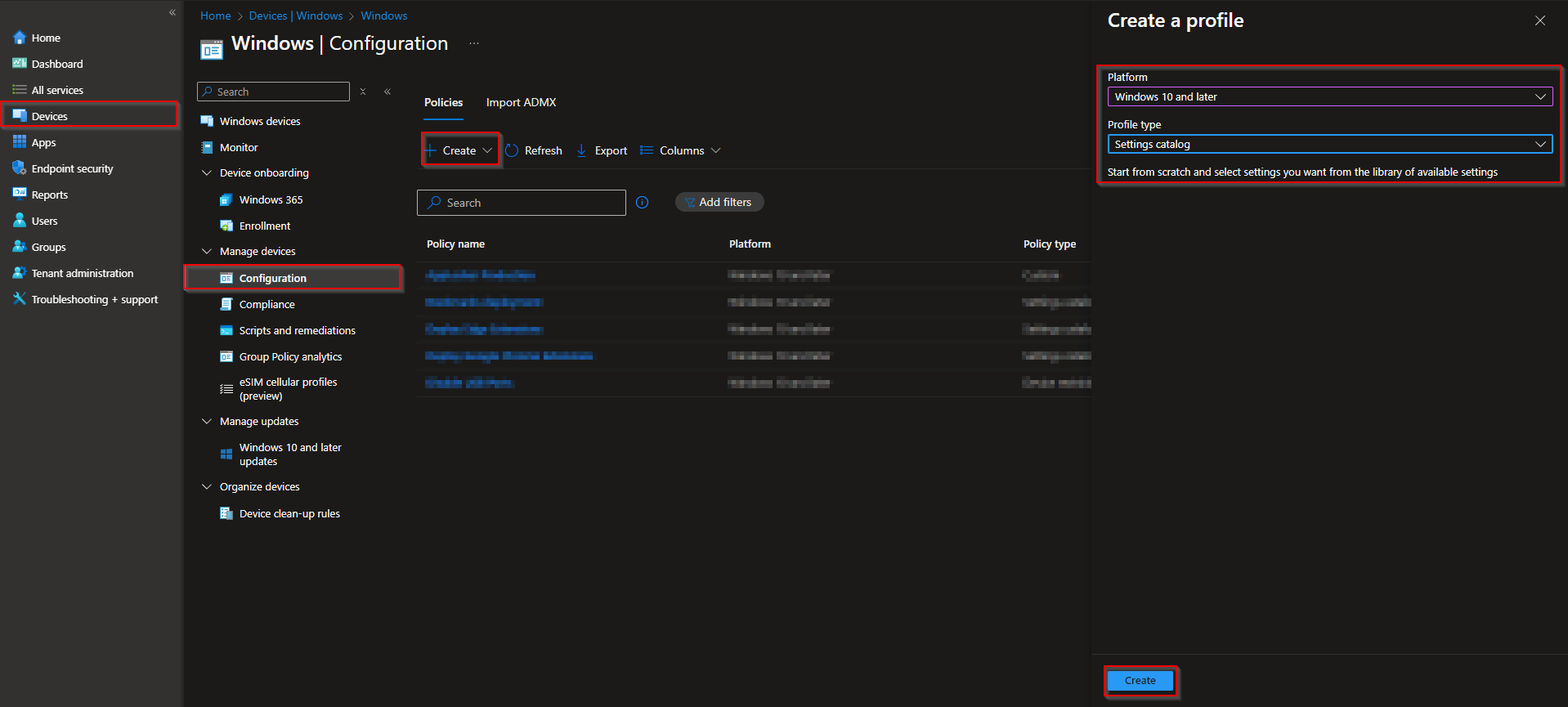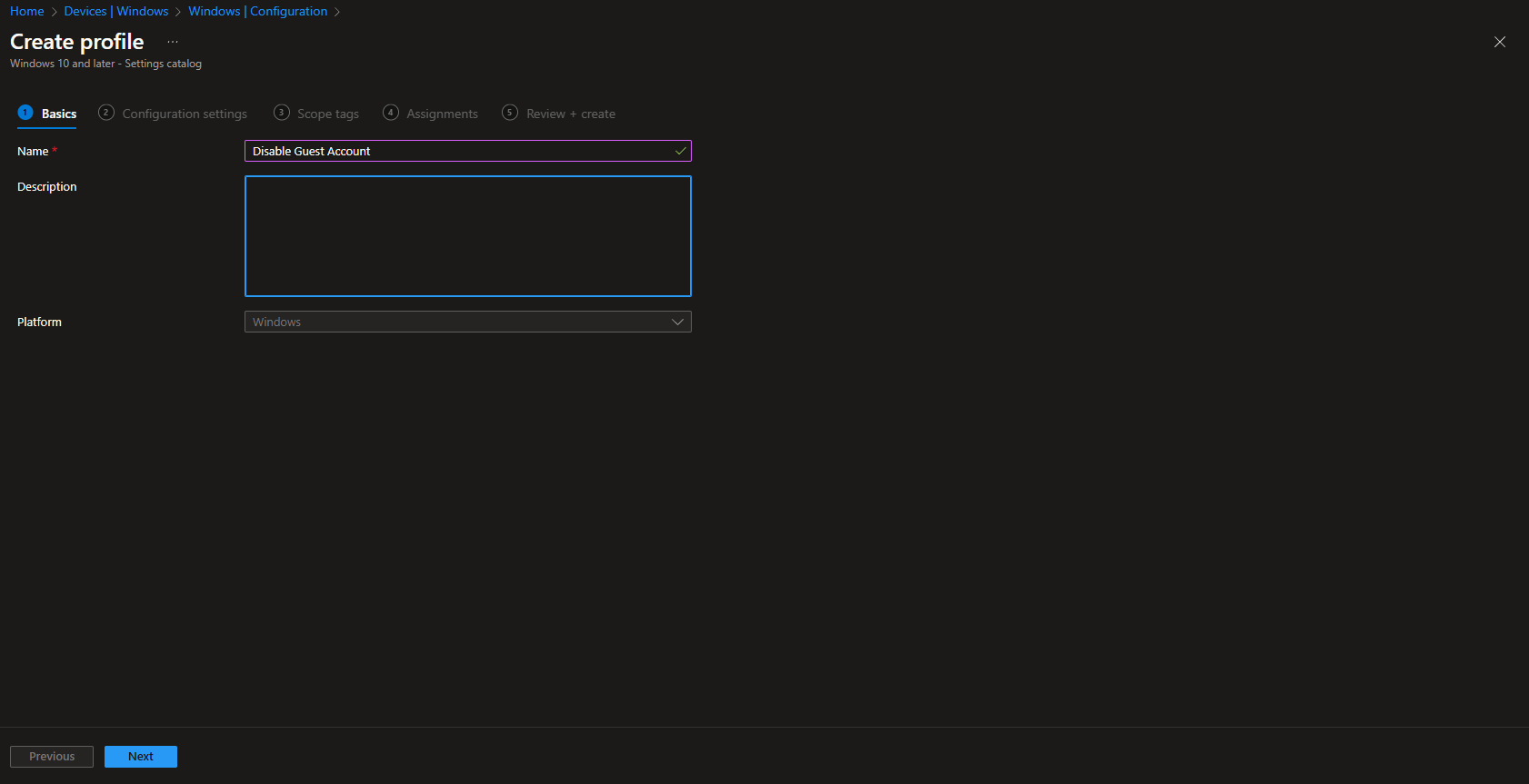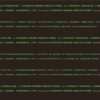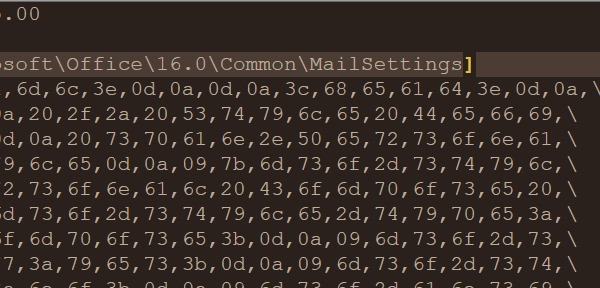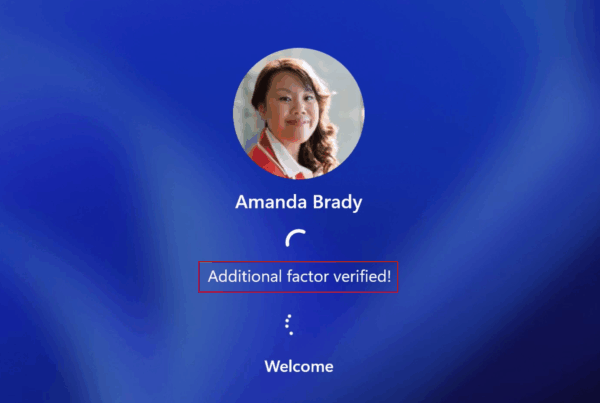Welcome to our latest blog post on How to disable Guest Account with Microsoft Intune. In this article, we’ll explore the best practices for blocking the Guest Account on the Windows machines, helping you to get the most out of Microsoft Intune. Whether you’re new to Intune or looking to enhance your existing setup, these tips will guide you toward a more secure and efficient management experience.
Table of Contents
Why disabling the Guest Account
By default, the guest user account is disabled on Windows devices. The Guest account policy, you can enforce to configure whether the Guest account is enabled or disabled. This Guest account allows unauthenticated network users to gain access to the system by signing in as a Guest with no password. Disabling the Guest Account is a recommended security practice, especially if you are concerned about unauthorized users gaining access to your computer.
How to disable Guest Account with Microsoft Intune
In this section we will show you the process of How to disable Guest Account with Microsoft Intune. Just follow the steps below.
- Go to intune.microsoft.com
- Click on Devices
- Click on Windows
- Click on Configuration profiles
- Click on Create
- Click on New Policy
- Platform: Windows 10 and later
- Profile type: Settings catalog
- Click on Create
Give it a meaningful name and description. Click on Next.
On the Configuration settings tab do the following:
- Click on Add settings
- Search for Guest Account
- Choose Local Policies Security Options
- Click on Accounts Enable Guest Account Status
- On the left site leave it Disabled
- Define your Scope if applicable and click on Next
- On the Assignments tab assign the Policy to a Group or to All Users / All Devices
- And Review + Create the Policy
Congratulations! You have successfully deployed the policy.
Conclusion
You learned How to disable Guest Account with Microsoft Intune. We created a new Configuration Profile in the Microsoft Intune Portal. We hope this guide has provided you with valuable insights to improve your device management strategy. Did you enjoy this article? Dont forget to follow us and share this article. If you have any questions or need further assistance, feel free to reach out or leave a comment below.