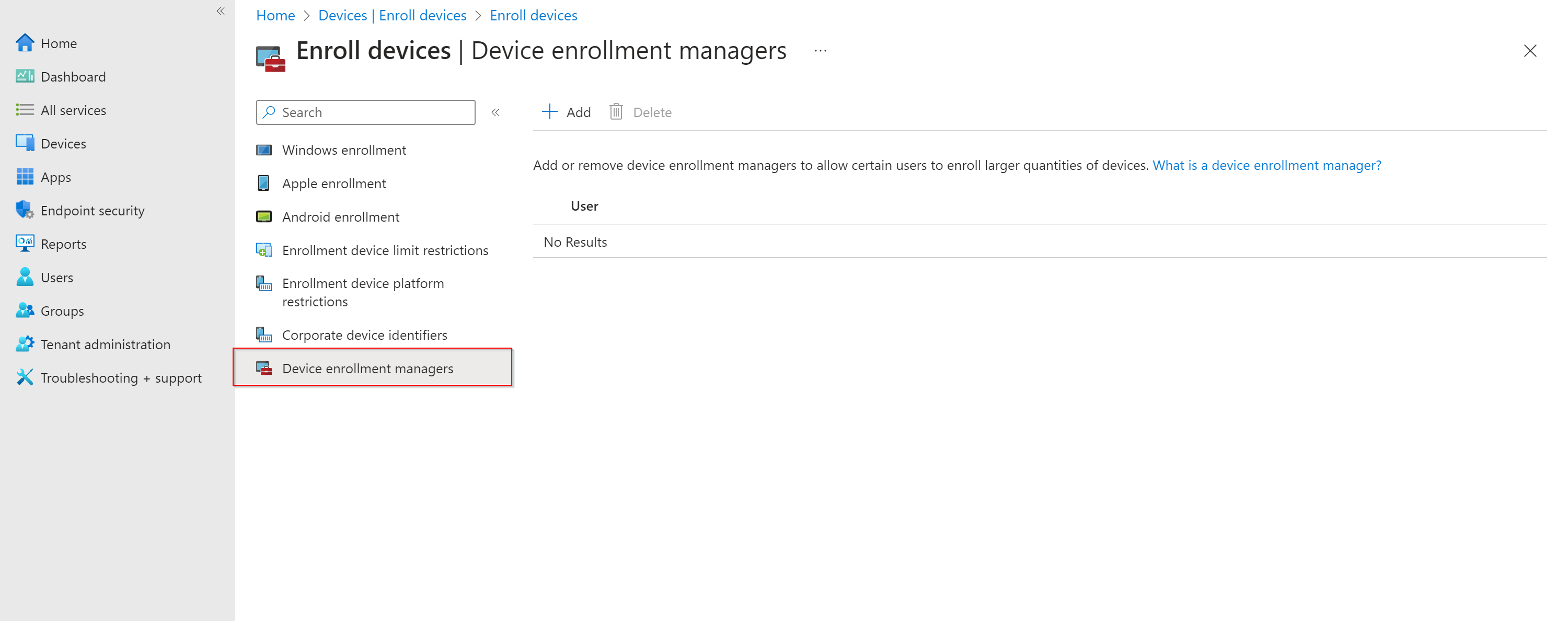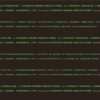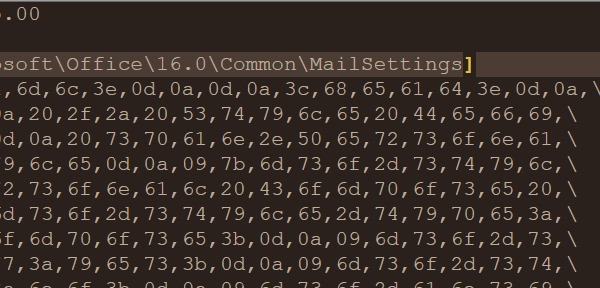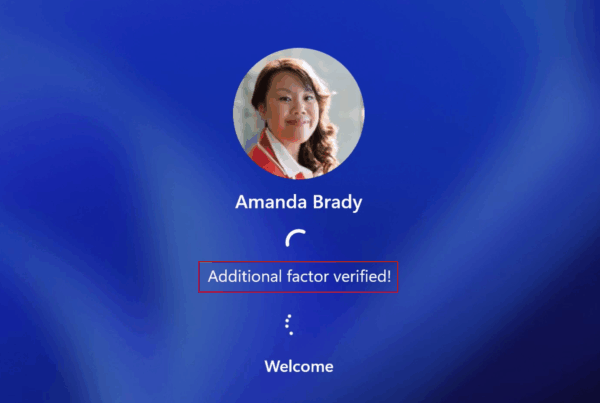Microsoft Intune Device Enrollment Manager is a non-administrator user who can enroll devices in Intune. DEMs are useful when you need to enroll and prepare many devices for distribution. People signed in to a DEM account can enroll and manage up to 1,000 devices, while a standard non-admin account can only enroll 15. In this blog post, we will discuss how to add Microsoft Intune Device Enrollment Manager.
Table of Contents
What are Device Enrollment Managers?
A device enrollment manager (DEM) is a non-administrator user who can enroll devices in Intune. DEMs are useful when you need to enroll and prepare many devices for distribution. People signed in to a DEM account can enroll and manage up to 1,000 devices, while a standard non-admin account can only enroll 15.
What are we going to set up?
We will set up a device enrollment manager account to enroll and manage devices in Intune.
How to create a Device Enrollment Manager
- Sign in to the Microsoft Intune admin center.
- Select Devices > Enroll devices.
- Select Device enrollment managers.
- Select Add.
- In the User name field, enter the user principal name of the user you’re adding.
- Select Add.
Conclusion
In conclusion, Microsoft Intune Device Enrollment Manager is a non-administrator user who can enroll devices in Intune. DEMs are useful when you need to enroll and prepare many devices for distribution. In this blog post, we discussed how to add Microsoft Intune Device Enrollment Manager. By following the steps outlined above, you can create a device enrollment manager account to enroll and manage devices in Intune.