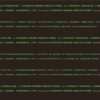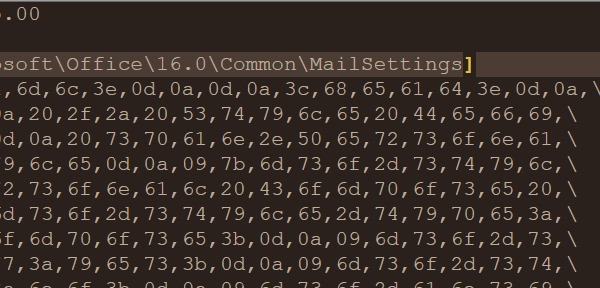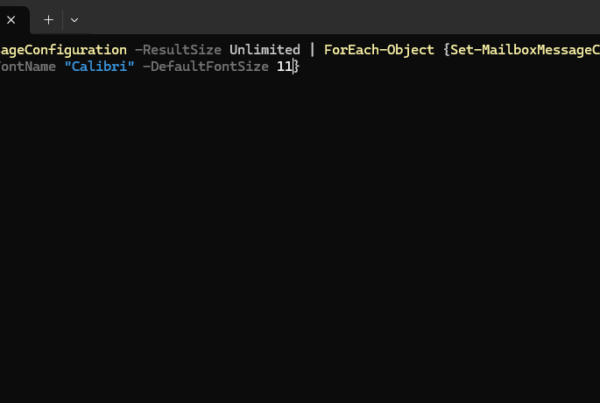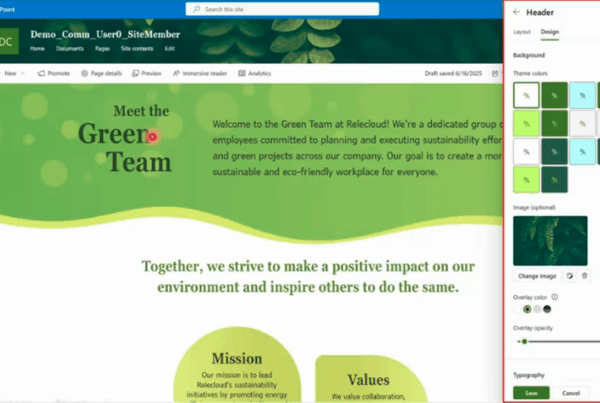Welcome to our new blog post about How to access Users OneDrive as an Admin in Microsoft 365. As an administrator in Microsoft 365, there may be times when you need to access a user’s OneDrive data, whether for compliance, security investigations, or data recovery purposes. Microsoft provides tools and permissions that allow admins to access OneDrive accounts when necessary. However, it is important to follow best practices and ensure that access is granted only when required and in accordance with company policies and legal requirements.
Table of Contents
Complications when accessing a User’s OneDrive data
Accessing a user’s OneDrive as an admin comes with several challenges and potential risks. First, privacy concerns and data protection regulations, such as GDPR, require organizations to handle user data responsibly and transparently. Unauthorized or unlogged access could lead to compliance violations. Additionally, modifying or deleting files in a user’s OneDrive can disrupt workflows, causing potential data loss or productivity issues. There are also security implications, as broad admin access increases the risk of insider threats or accidental exposure of sensitive information. Proper logging, user notifications, and access controls should always be in place to mitigate these risks.
How to access Users OneDrive as an Admin in Microsoft 365
In this section we will show you, How to access Users OneDrive as an Admin in Microsoft 365. We will use the Microsoft Admin Center to create an access. Just make sure, you have your Administrator Account ready.
- Go to admin.microsoft.com
- Navigate to Active Users
- Find the User Mailbox
- In the user’s settings page, click on the OneDrive
- On the Get access to files click on Create link to files
- You will now receive an URL where you can access the files
With the given URL you can access the User’s OneDrive data. Be aware that the user can see the access to the data. In the permission tab, he will see that it is shared with the respective administrator.
Conclusion
In this blog post we Learn How to access Users OneDrive as an Admin in Microsoft 365. I showed you, where you can find the settings to create an access link to the users OneDrive data. We hope this guide has provided you with valuable insights to improve your Microsoft 365. Did you enjoy this article? Dont forget to follow us and share this article. If you have any questions or need further assistance, feel free to reach out or leave a comment below.