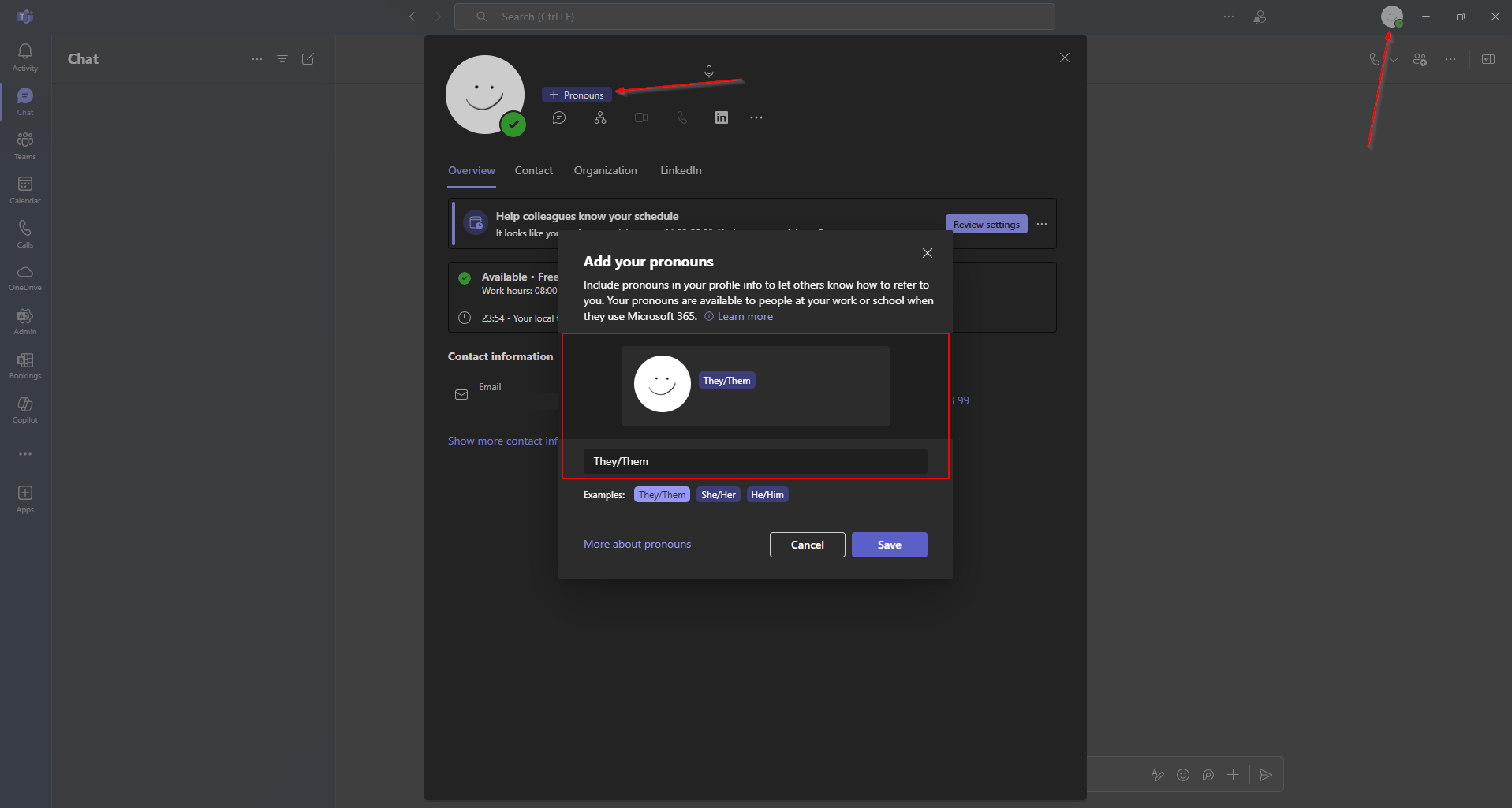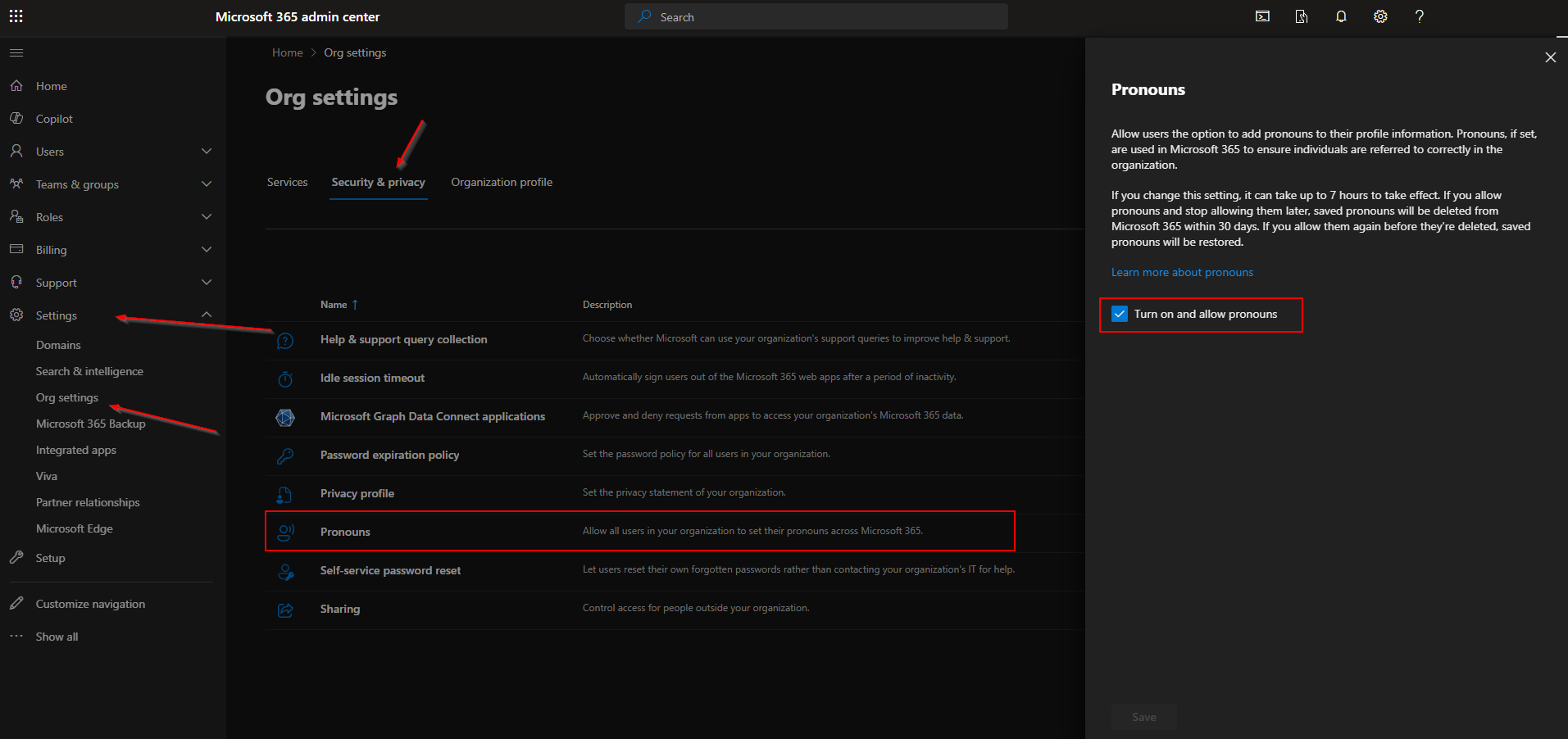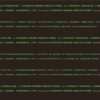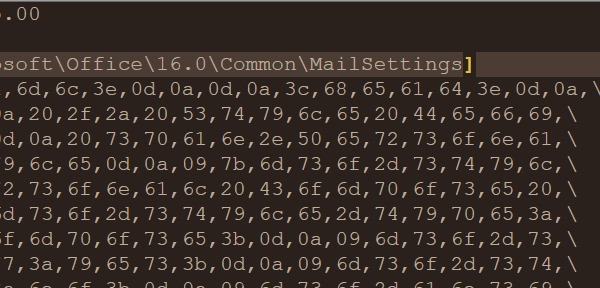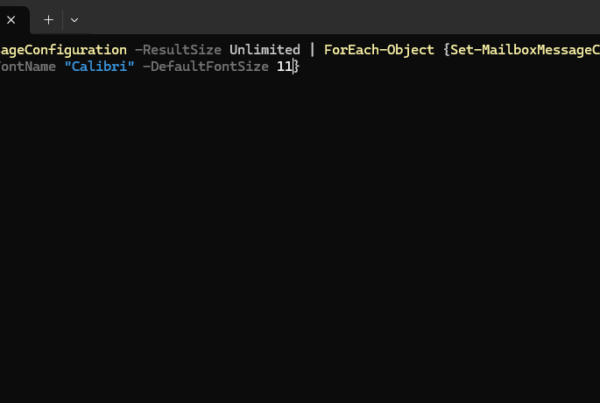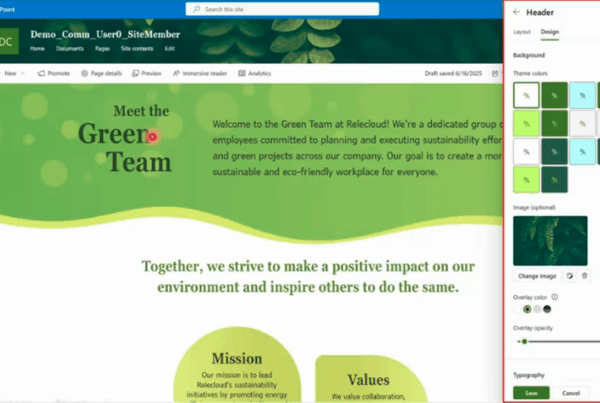Welcome to our new blog post about How to allow and set Pronouns in Microsoft 365. Microsoft 365 now lets users add pronouns to their profiles. This helps create a more inclusive and respectful workplace. In this guide, we’ll show you how to enable and set pronouns in Microsoft 365.
Table of Contents
Why Enable Pronouns?
Adding pronouns in Microsoft 365 helps create a more inclusive and respectful workplace. It allows everyone to share how they want to be addressed, reducing the chance of misgendering. This small change can make a big difference in making people feel valued and accepted. It also shows that your organization supports diversity and inclusion, creating a more positive and welcoming environment for everyone.
How to allow and set Pronouns in Microsoft 365
Step 1: Enable Pronouns in Microsoft 365
In this section we will first need to enable Pronouns in the Microsoft 365 admin center. You can find the setting in the org settings on the admin center. Just follow the steps.
- Go to admin.microsoft.com
- Login with your administrator
- Click on Settings
- Click on Org Settings
- Click on the Security & Privacy tab
- Turn on and allow Pronouns
Note: After you have turned on the Pronouns setting, it can take up to 7 hours until the users can see the settings. I will show you in the next step, where you can set or change your Pronouns.
Step 2: Set Pronouns
In this section we will show you, how users can set their Pronouns. There are multiple locations, where you can set or change your pronouns. You can find the setting on:
- Teams
- Teams Mobile
- Outlook on the Web
I will show you, how you can change the Pronouns on Teams for example. The process is very similar for the other platforms. On Teams click on your profile. There you can find the Pronouns setting. Click on it and set your Pronouns.
Conclusion
In this blog post we Learned about How to allow and set Pronouns in Microsoft 365. In the first step, we enabled the Pronouns setting in the Microsoft 365 admin center. We then had a look on where the users can change or set their Pronouns. Did you enjoy this article? Dont forget to follow us and share this article. If you have any questions or need further assistance, feel free to reach out or leave a comment below.