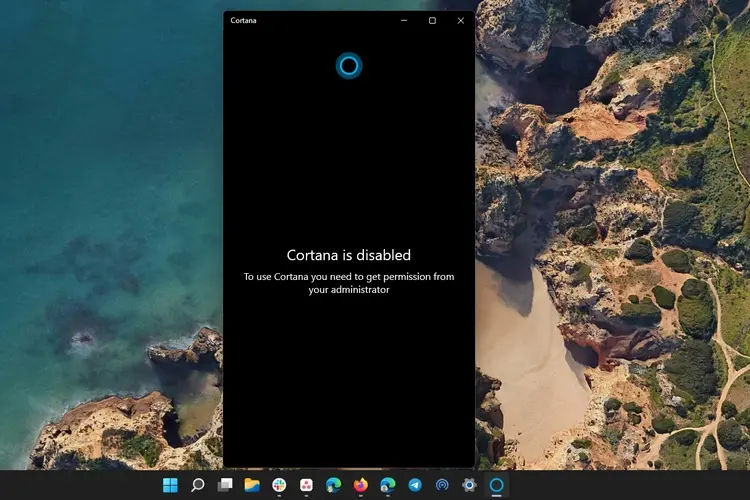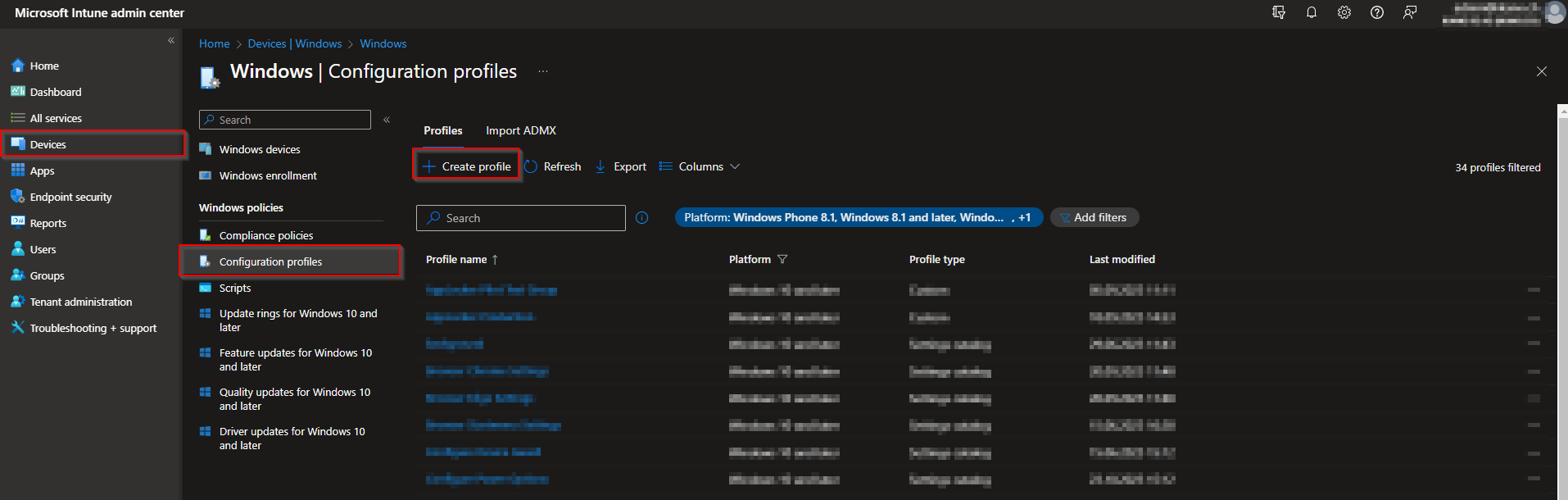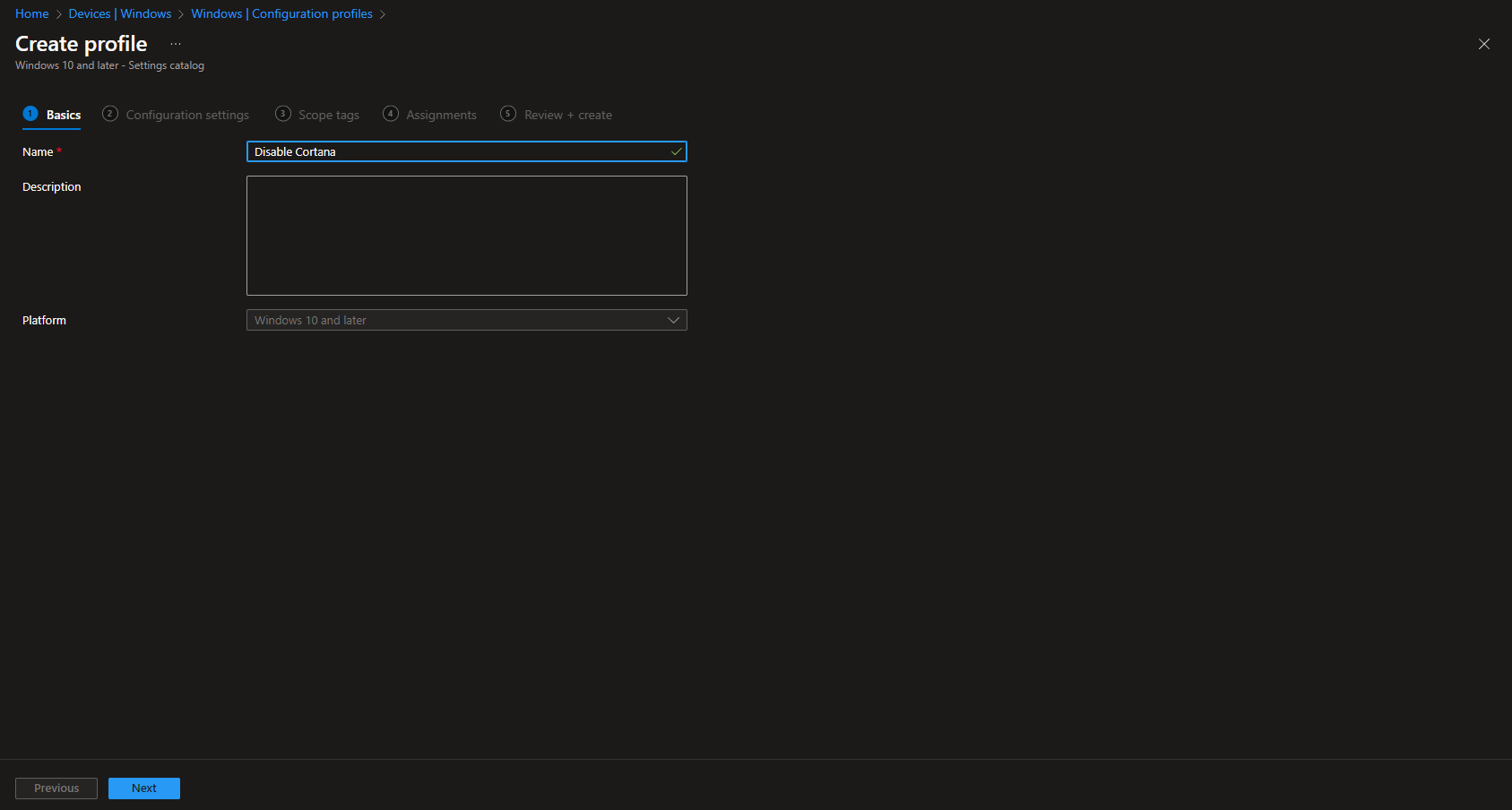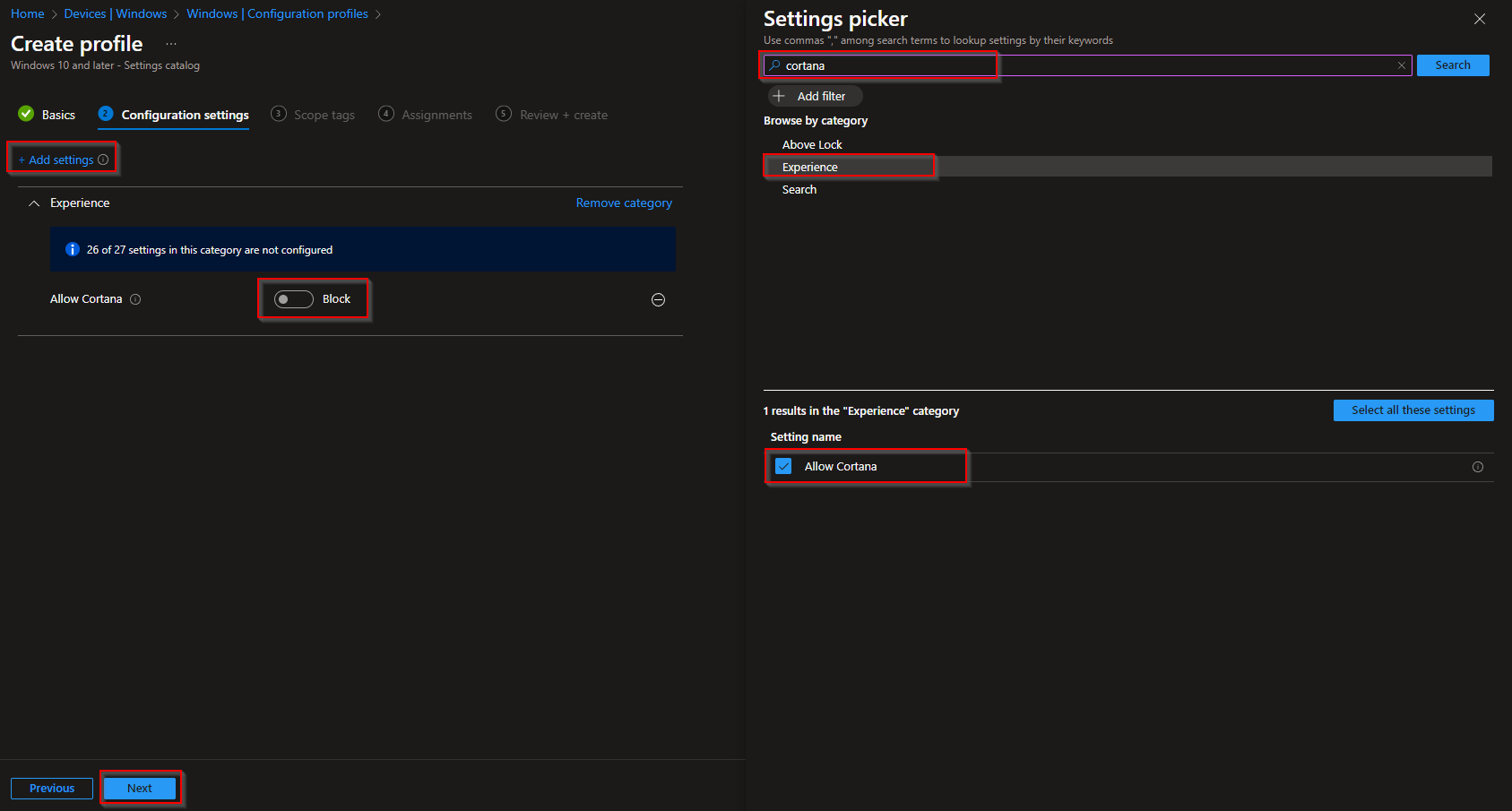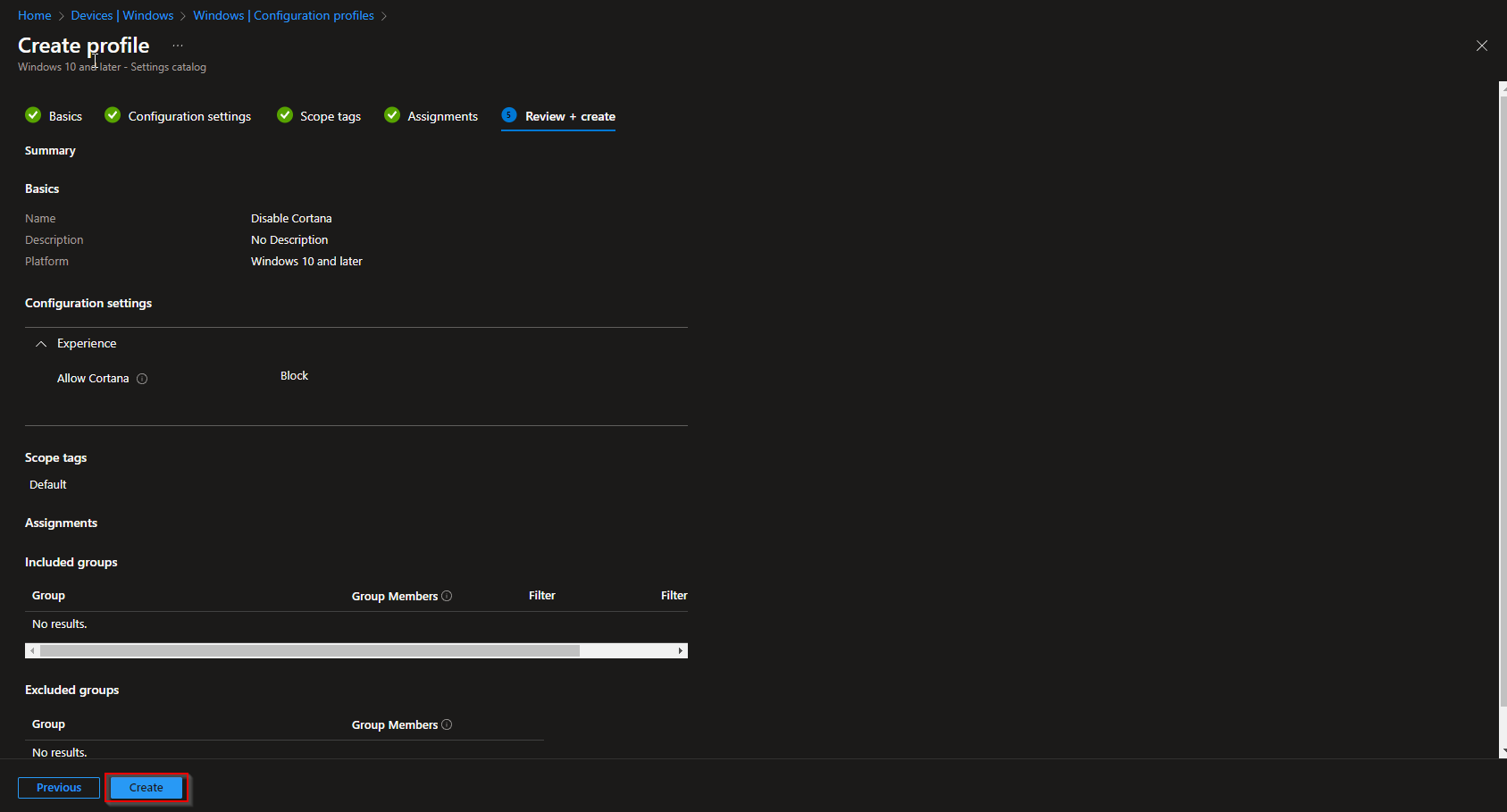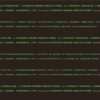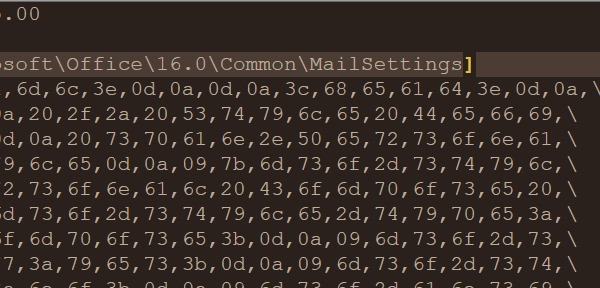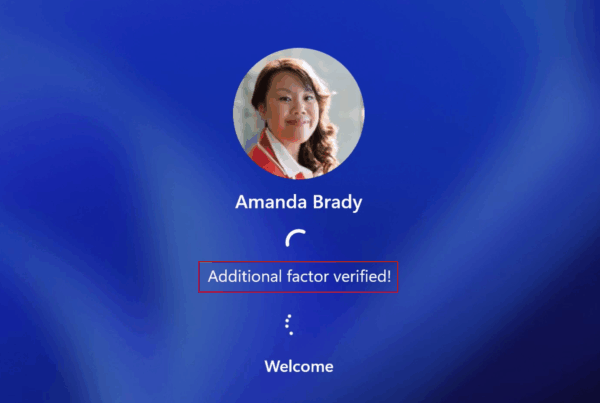How to disable Cortana with Microsoft Intune. In this blog post, we delve into the intricacies of managing Cortana using Microsoft Intune, a powerful cloud-based service that allows businesses to manage their devices and applications with ease. Whether you are an IT administrator striving for optimal network performance or a tech-savvy individual customizing your Windows experience, understanding how to disable Cortana effectively is essential.

Create Configuration Profile
We first are going to create a Configuration profile. Just follow these steps:
- Go to intune.microsoft.com
- Navigate to Devices
- Click on Windows
- Click on Configuration profiles
- Click on Create profile
- Platform: Windows 10 and later
- Profile type: Settings catalog
- Click on Create
- Give it a meaningful name
- Click on Next
- Click on Add settings
- Search for Cortana
- Click on Experience
- Click on Allow Cortana
- On the left side click on the Allow/Block switch
- Click on Next
- Click Next on the Scope tags
- Assign the Policy to Users or Devices and click on Next
- On the Review + create tab click on Create
Congratulations! You have successfully deployed the policy.