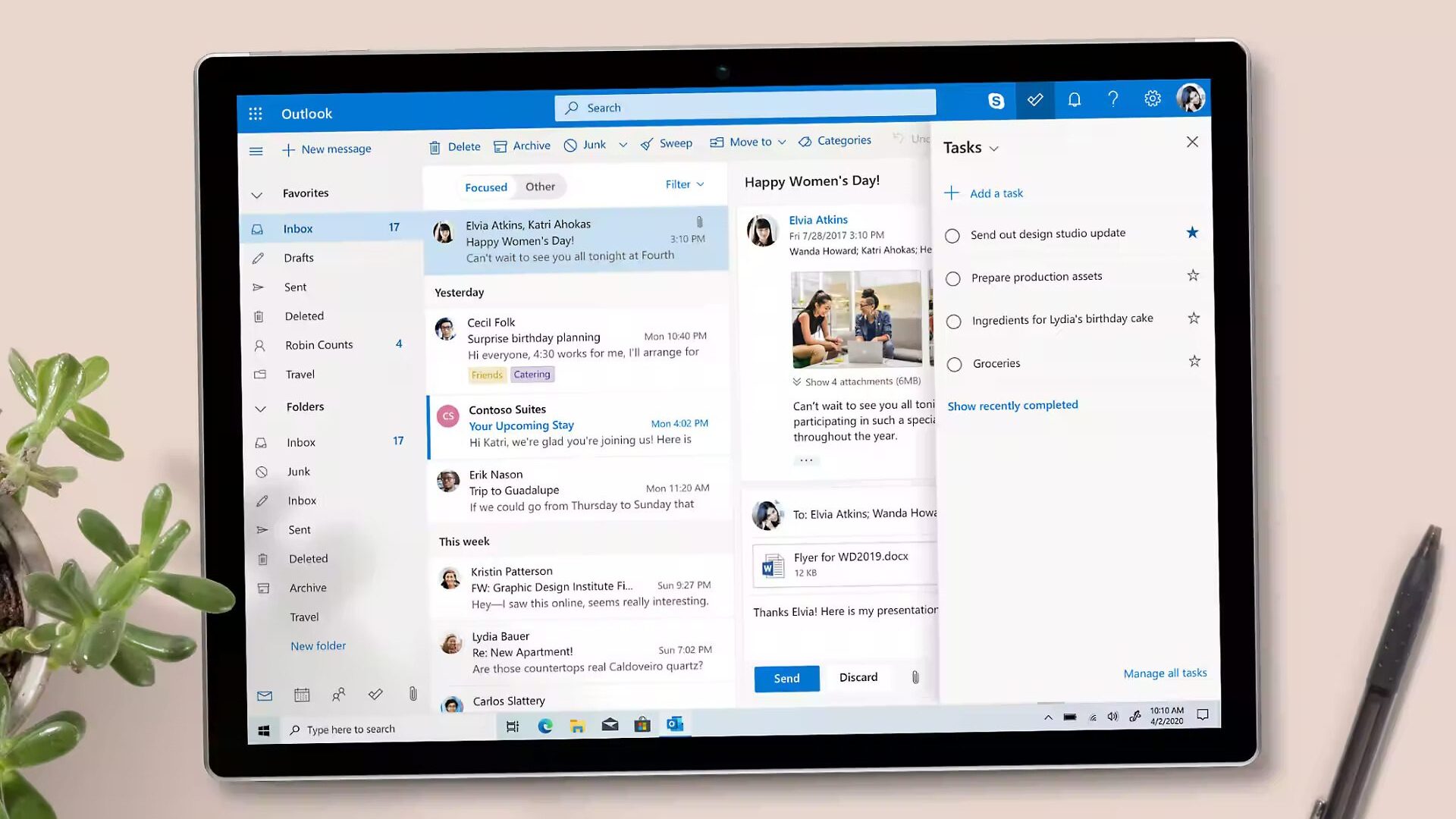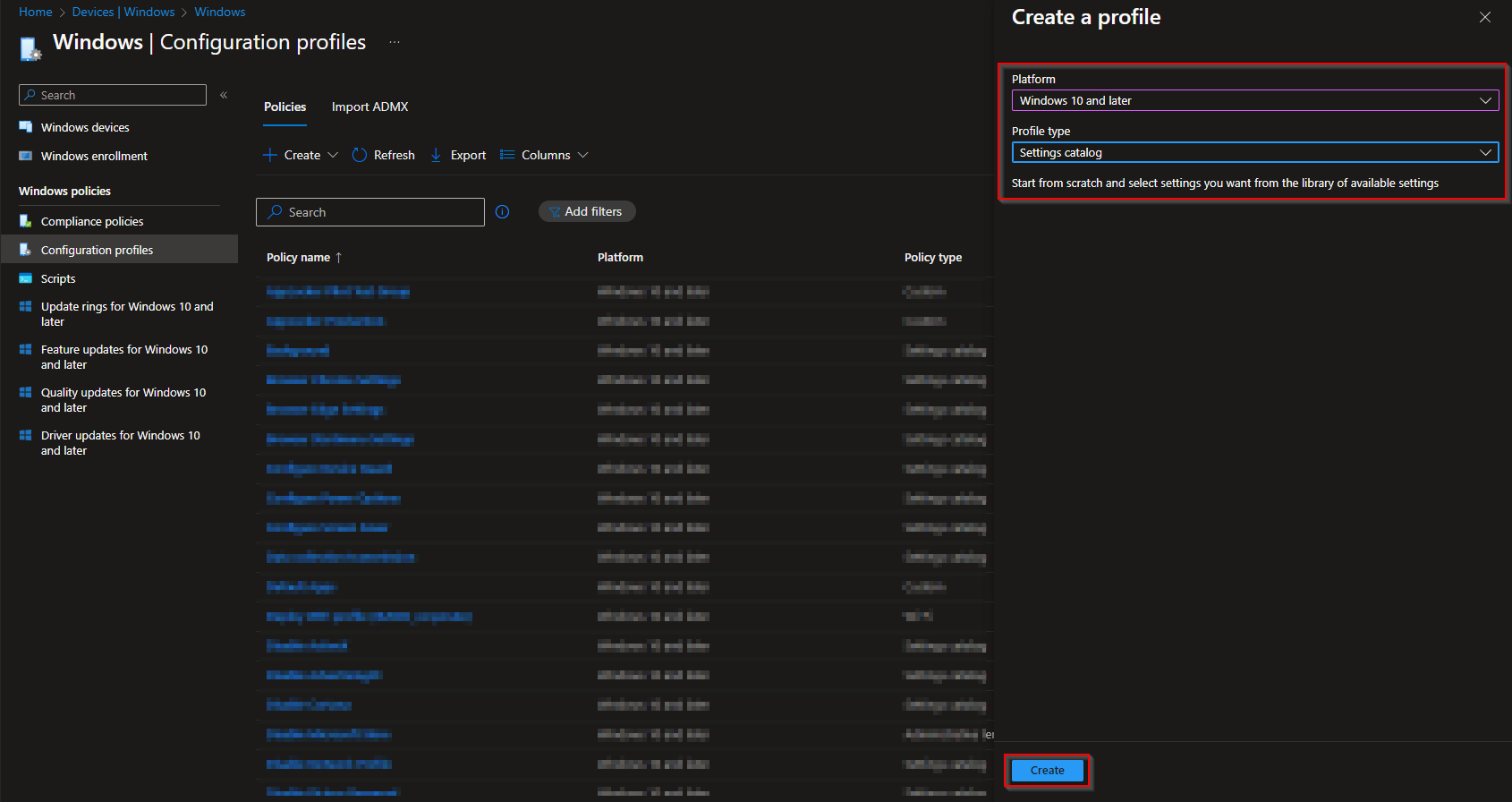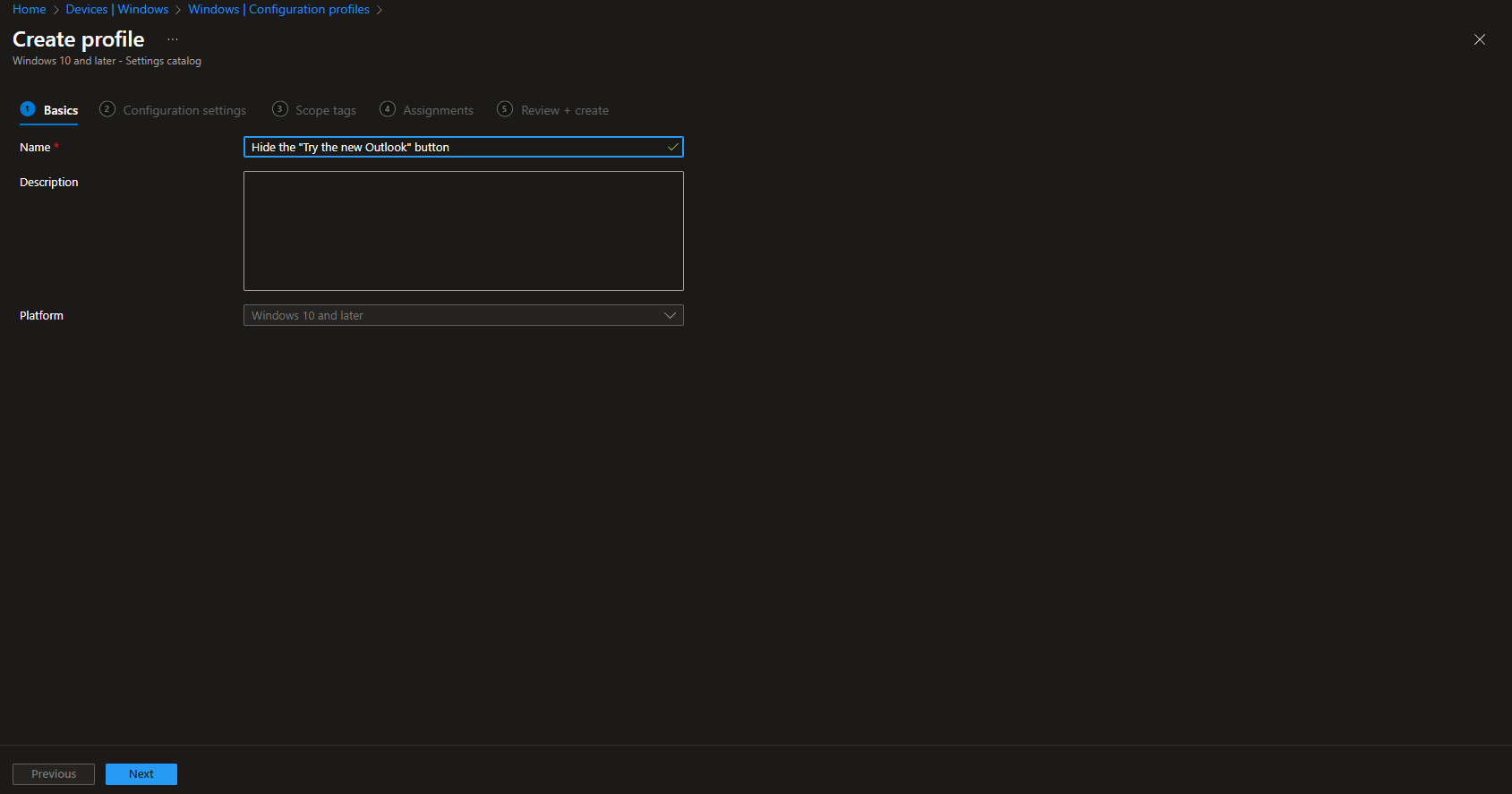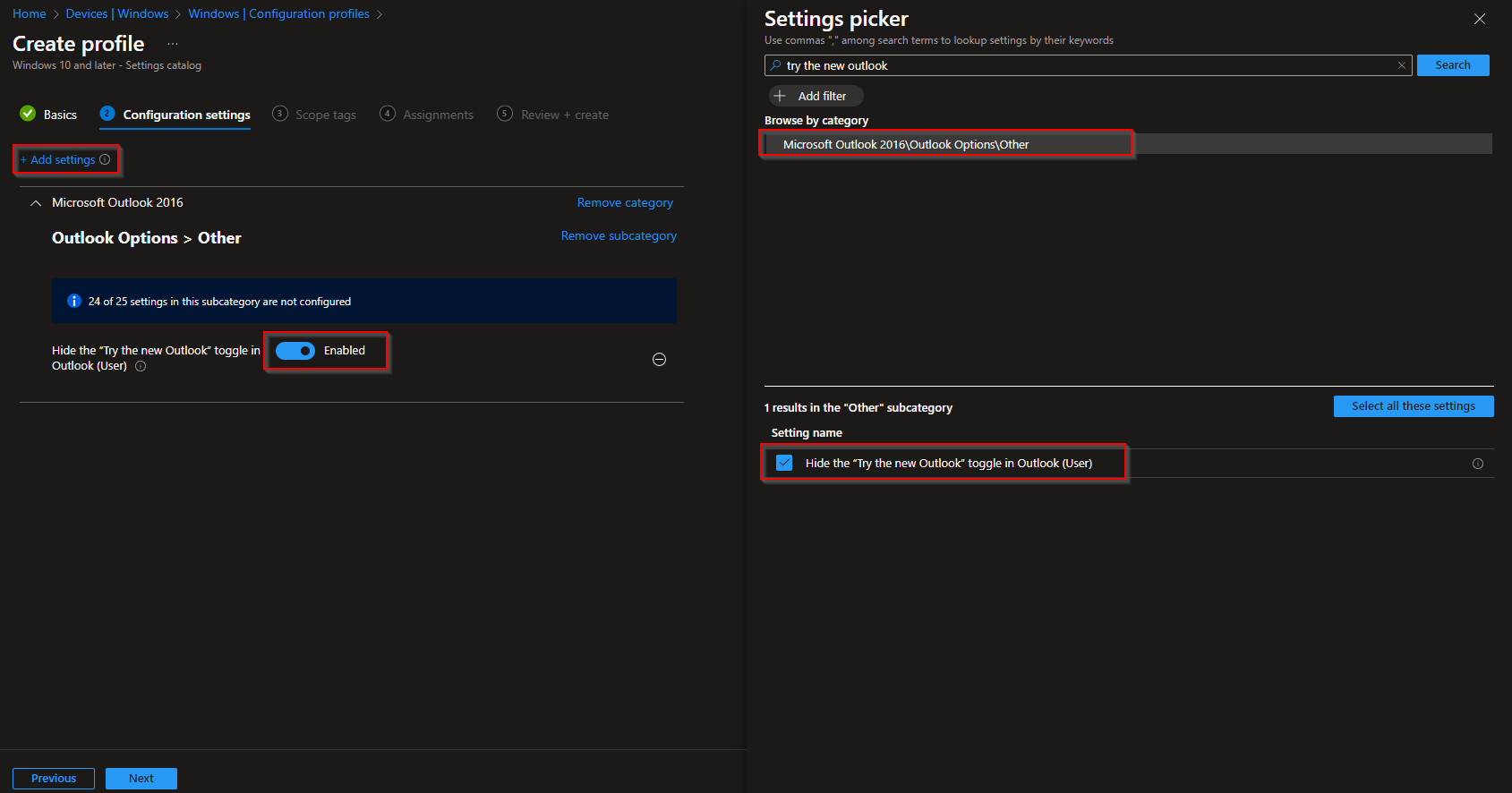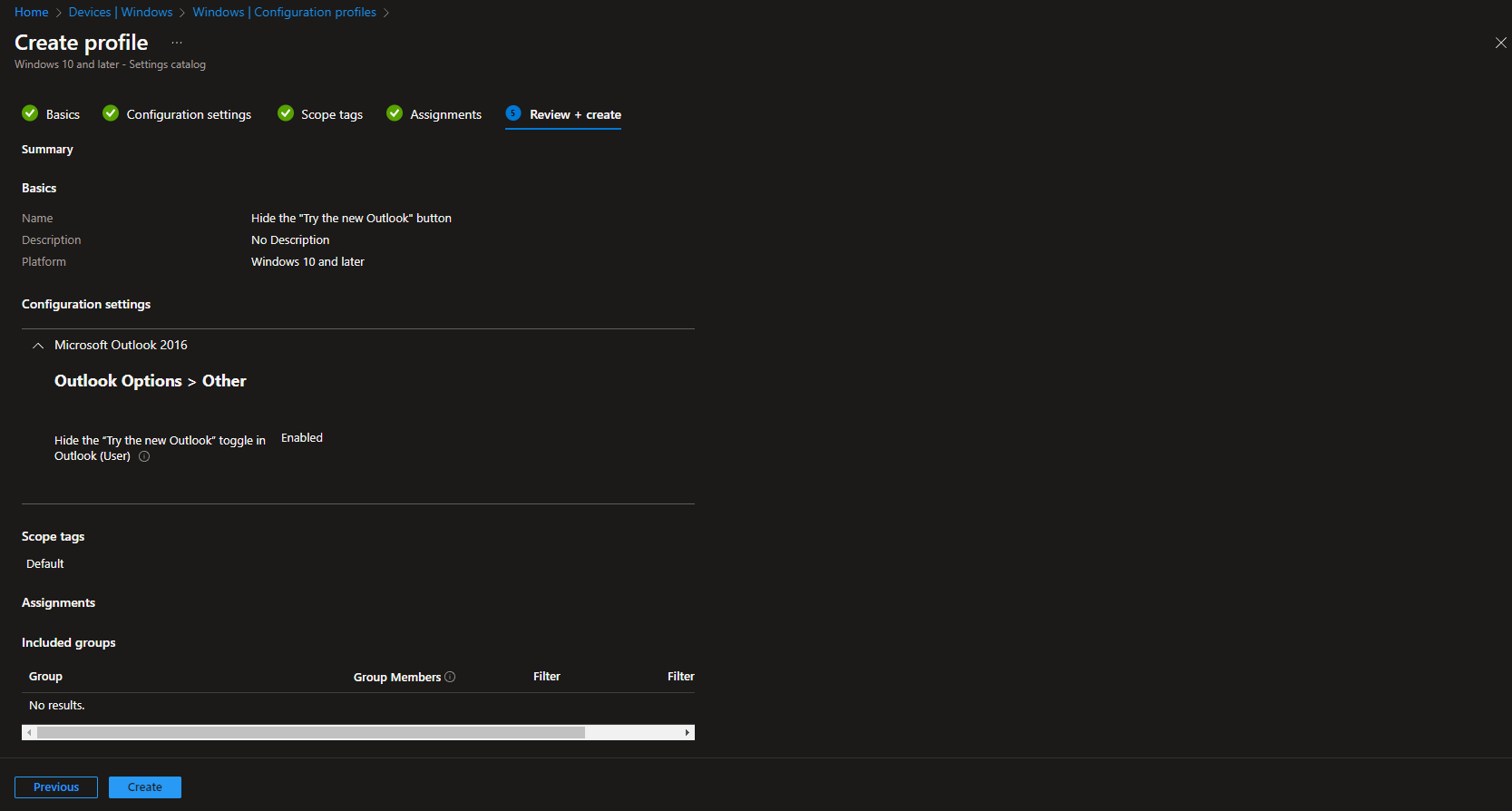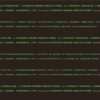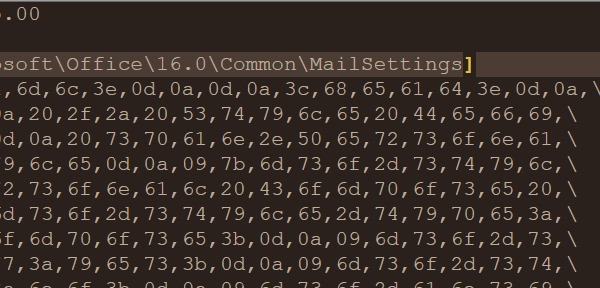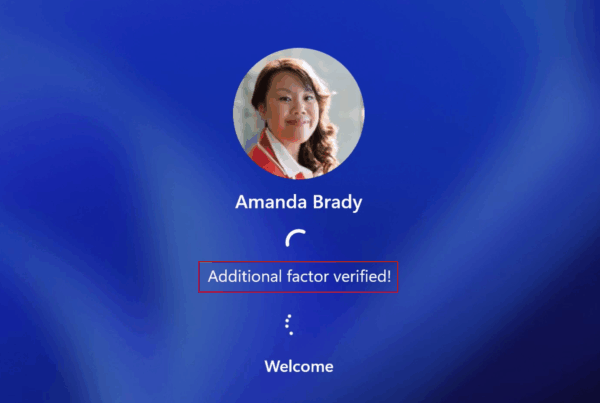Discover how to conceal the “New Outlook” toggle within the Outlook Desktop App using Intune. The administrative policy empowers you to dictate whether users can utilize the ‘Try the new Outlook’ toggle, providing them the option to explore the revamped appearance of Outlook on the Windows desktop app.
The new Outlook for Windows, currently in preview, represents a significant leap toward achieving a more uniform Outlook experience. The “Try the new Outlook” toggle is now accessible in the Current Channel, Monthly Enterprise Channel (MEC), and Semi-Annual Enterprise Channel (Preview). Anticipated to be introduced in the Semi-Annual Enterprise Channel (SAC) come January 2024, this toggle provides users with the opportunity to embrace the enhanced features of the evolving Outlook interface.
Table of Contents
What are we going to set up?
In this blog post we will show you, How to hide new Outlook Toggle with Microsoft Intune. We are going to create a configuration profile in Intune and configure the Microsoft Outlook settings.

Create Configuration Profile
In this step we are going to create a configuration profile in Microsoft Intune and deploy the policy to the users or devices. Just follow these steps:
- Go to intune.microsoft.com
- Click on Devices
- Click on Windows
- Click on Configuration profiles
- Click on Create and New Policy
- Select the Platform Windows 10 and later
- Select the Profile type Settings catalog
- Click on Create
- Give a Name and Description (optional) to the profile.
- Click on Next
- Click on Add settings
- Search for Try the new Outlook
- Click on Microsoft Outlook 2016\Outlook Options\Other
- Click on Hide the “Try the new Outlook” toggle in Outlook (User)
- And Enable the setting on the left site
- Click on Next
- In the Scope tags tab, enter the scope when applicable. Click on Next.
- On the Assignments tab, add the groups or all users/devices. Click on Next.
- On the Review + create tab click on Create
Congratulations! You have successfully deployed the policy.
Conclusion
You learned how to hide new Outlook Toggle with Microsoft Intune. We used the configuration profiles in Microsoft Intune to configure the Outlook options.
Did you enjoy this article? Dont forget to follow us and share this article.