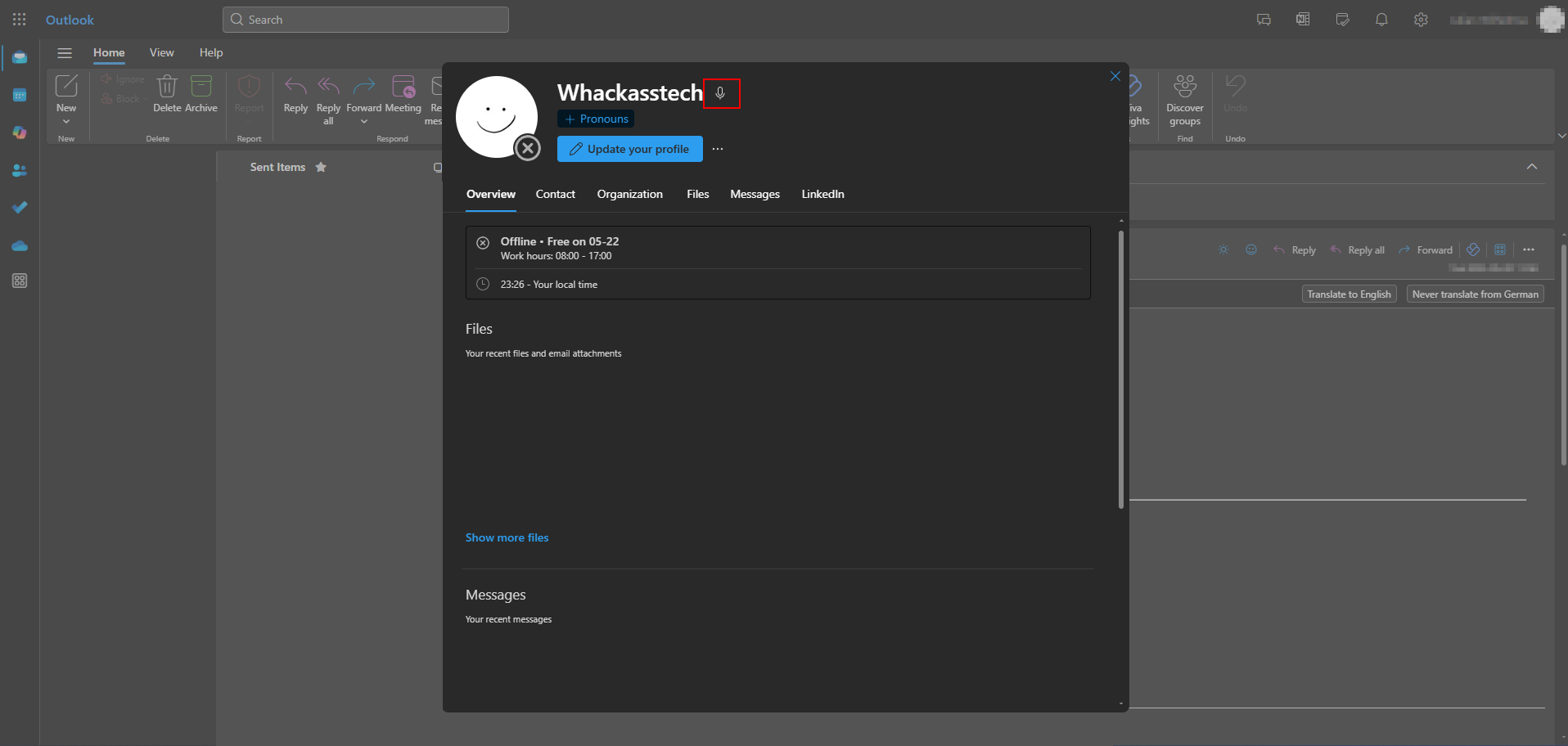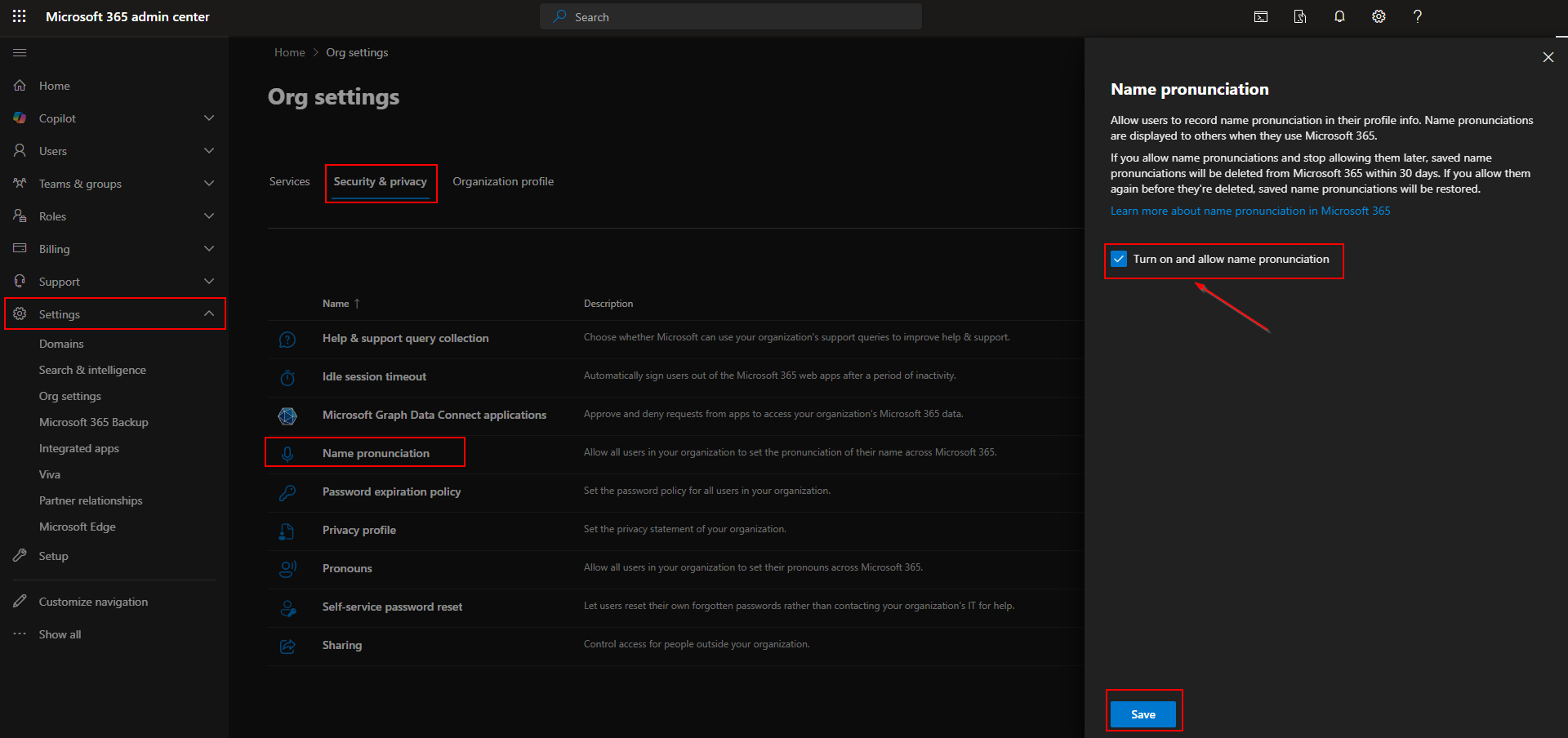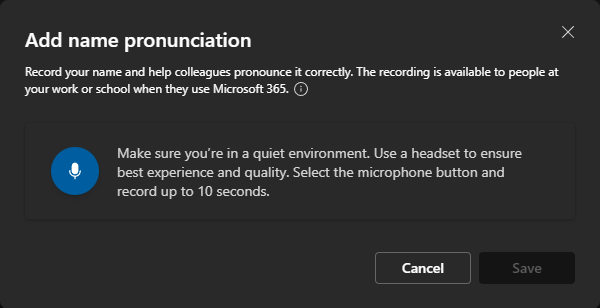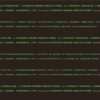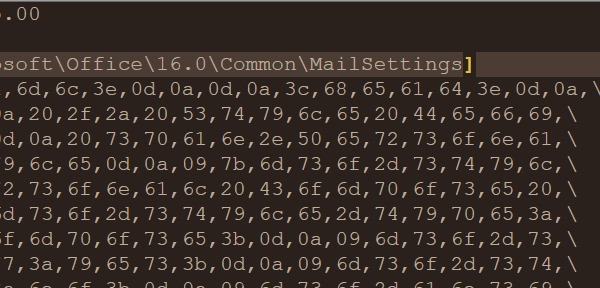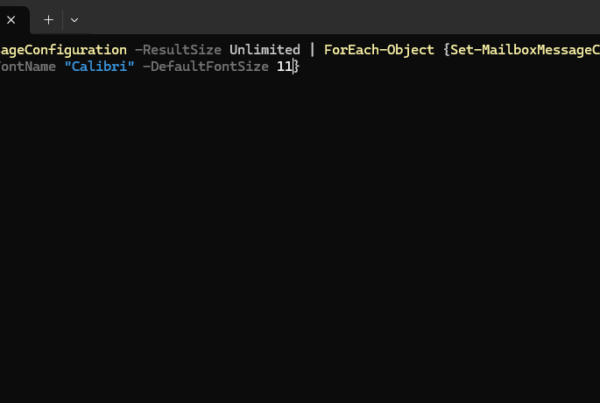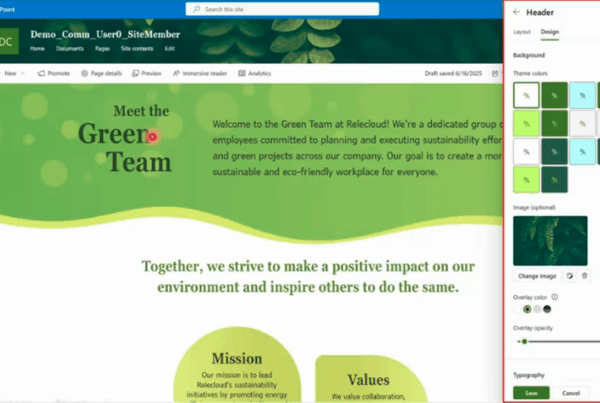Welcome to our new blog post about Learn about Name Pronunciation in Microsoft 365. In today’s increasingly global and diverse workplace, correctly pronouncing someone’s name is more than just a sign of respect, it’s a step toward building inclusive, professional relationships. Mispronunciations, even when unintentional, can lead to awkward interactions or make people feel overlooked. To address this, Microsoft has introduced the Name Pronunciation feature in Microsoft 365, a thoughtful addition aimed at helping colleagues communicate more effectively and inclusively.
Table of Contents
What is Name Pronunciation in Microsoft 365?
Name Pronunciation in Microsoft 365 is a feature that allows users to record and share the correct pronunciation of their names directly within their Microsoft profile. When enabled, colleagues can click on an audio icon to hear a name spoken aloud, reducing uncertainty and fostering respectful communication. This feature is integrated into Microsoft Outlook and other Microsoft 365 apps, making it accessible across the suite. It’s particularly helpful in multinational organizations where teams often span different languages and cultures, helping to create a more welcoming and connected workplace.
Learn about Name Pronunciation in Microsoft 365
Step 1: Enable Name Pronunciation
In this section we will first need to create a new security group. When the device enroll, they will be added to this group. Policies, Apps and Scripts for these devices should be assigned to this group. We will create a new group from the Microsoft Intune Portal, but this can also done in the Admin / Entra Admin Center.
- Sign in to the Microsoft 365 admin center
- Click Settings > Org settings
- Click the tab Security & Privacy
- Click Name Pronunciation
- Enable Turn on and allow name pronunciation
- Click Save
Step 2: Add Name Pronunciation
To add your Name Pronunciation you have multiple options. You can add the Pronunciation in either on Outlook or Teams. Just click on your profile and there you should see a new mic icon on the right side from your profile picture and name. Click on this icon and a new windows will open.
Now you can record your Name Pronunciation and save it. When saved, other users in your organization can play your recording on your profile tab.
Conclusion
In this blog post we Learn about Name Pronunciation in Microsoft 365. The Name Pronunciation feature in Microsoft 365 is a small but meaningful step toward fostering a more inclusive and respectful work environment. By making it easier to learn and use each other’s names correctly, Microsoft is helping teams build stronger connections and improve communication across cultures and languages. As workplaces continue to embrace diversity, tools like this remind us that even simple gestures, like saying a name correctly, can have a powerful impact. Did you enjoy this article? Dont forget to follow us and share this article. If you have any questions or need further assistance, feel free to reach out or leave a comment below.