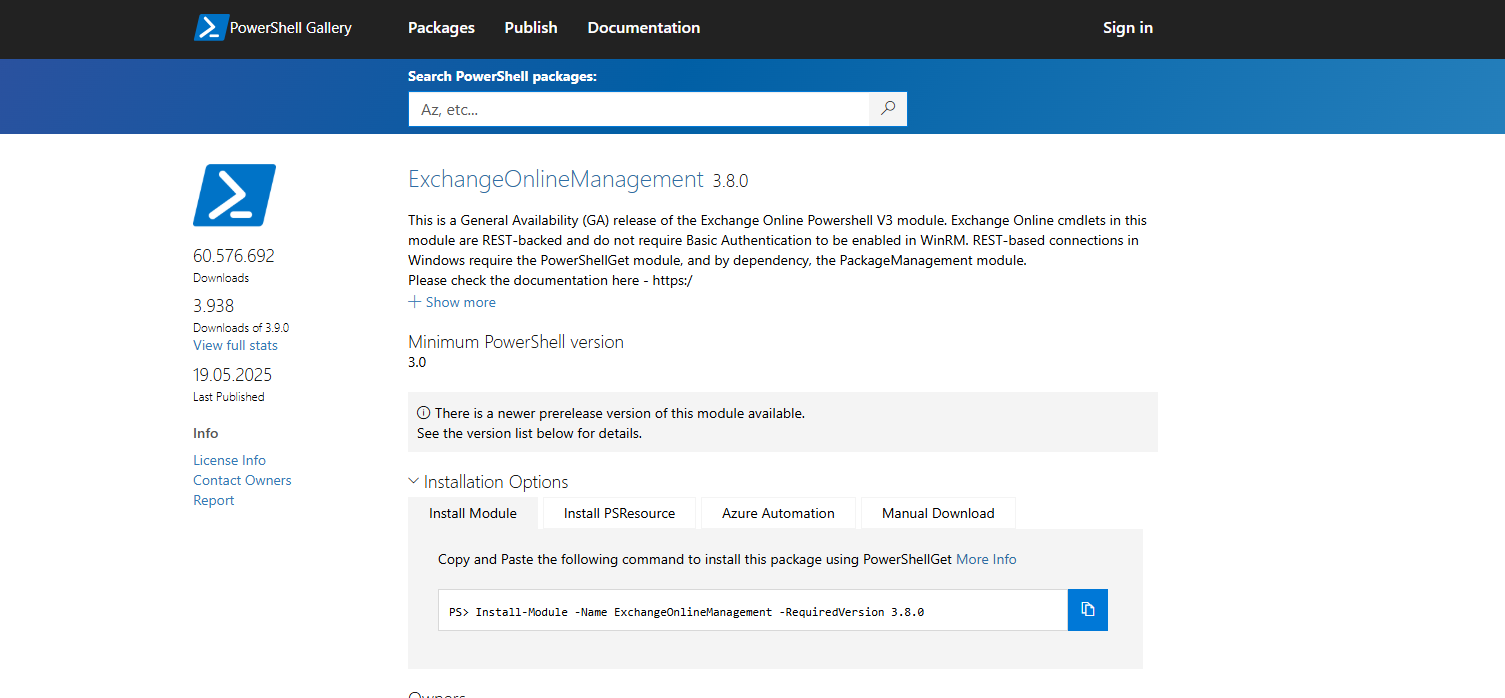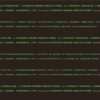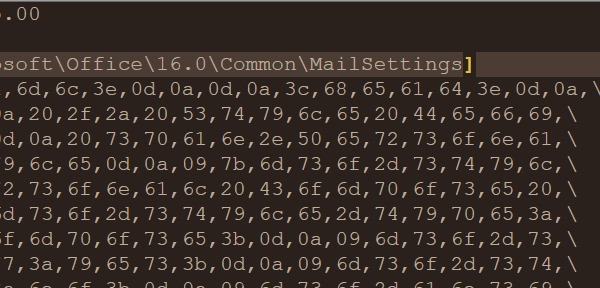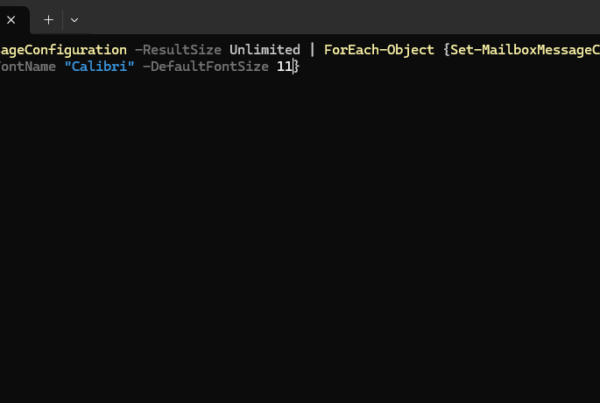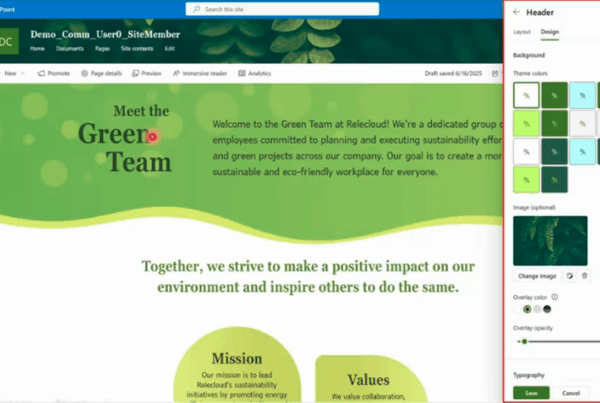Welcome to our new blog post about Learn about How to Connect to the Exchange Online PowerShell Module. In today’s digital workplace, managing Exchange Online through the web portal is not always enough. Administrators often need more control, automation, and flexibility. That’s where the Exchange Online PowerShell module comes in—it allows IT admins to run scripts, manage users, and configure advanced settings efficiently.
Table of Contents
What is the Exchange Online PowerShell Module?
The Exchange Online PowerShell Module is a Microsoft tool that enables administrators to manage their Exchange Online environment using command-line scripts instead of just the Microsoft 365 admin center. It provides access to features such as mailbox management, permissions, compliance settings, and automation for repetitive tasks.
How to Connect to the Exchange Online PowerShell Module
Step 1: Install the Exchange Online PowerShell Module
In this section we will first need to install the Exchange Online PowerShell Module. If you have already installed the PowerShell Module, you can skip this part. If not, just follow the steps below.
- Open PowerShell 7 as an administrator
Run the following command to Install the Module. Accept with Yes to All.
Install-Module ExchangeOnlineManagement
Next we will Import the Module.
Import-Module ExchangeOnlineManagement
Step 2: Connect to Exchange Online
Now we will connect to the ExchangeOnlineManagement module. Make sure you have you Microsoft 365 administrator ready. We will need this to authenticate.
Connect-ExchangeOnline -Device
You will now need to open the website shown. There you will need to enter the shown code to the field.
- Open a Browser
- Go to https://microsoft.com/devicelogin
- Enter the code which is shown in the PowerShell command
- Login with your administrator and allow the Rest API
After you have logged in with your administrator, you will see in your PowerShell command that the login was successfully.
It should look something like this. You can go ahead to step 3.
Perfect, you are now ready to use the Exchange Online PowerShell Module.
Conclusion
In this blog post we Learn about How to Connect to the Exchange Online PowerShell Module.We covered what the module is, how to install it, and the steps required to connect securely to your Exchange Online environment.
Did you enjoy this article? Don’t forget to follow us and share this article. If you have any questions or need further assistance, feel free to reach out or leave a comment below.