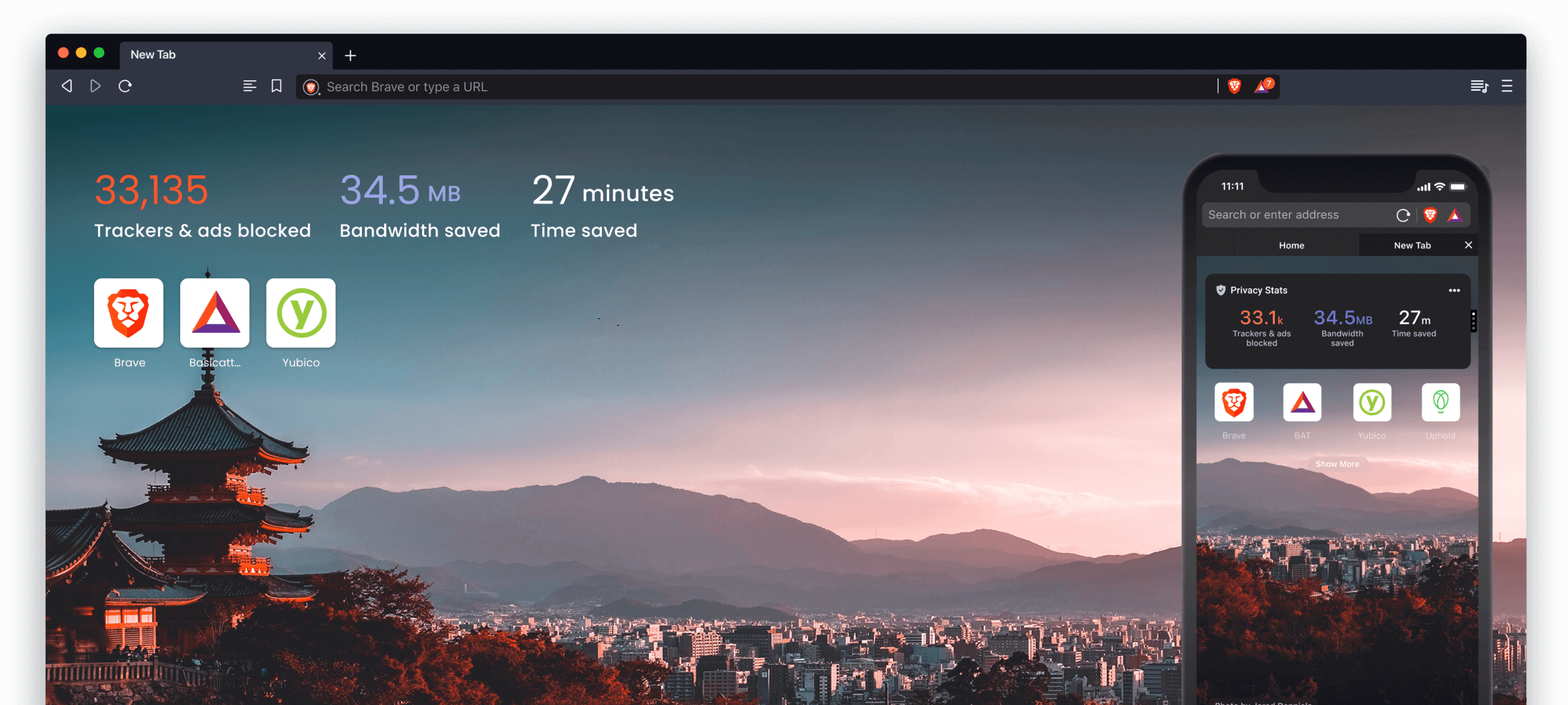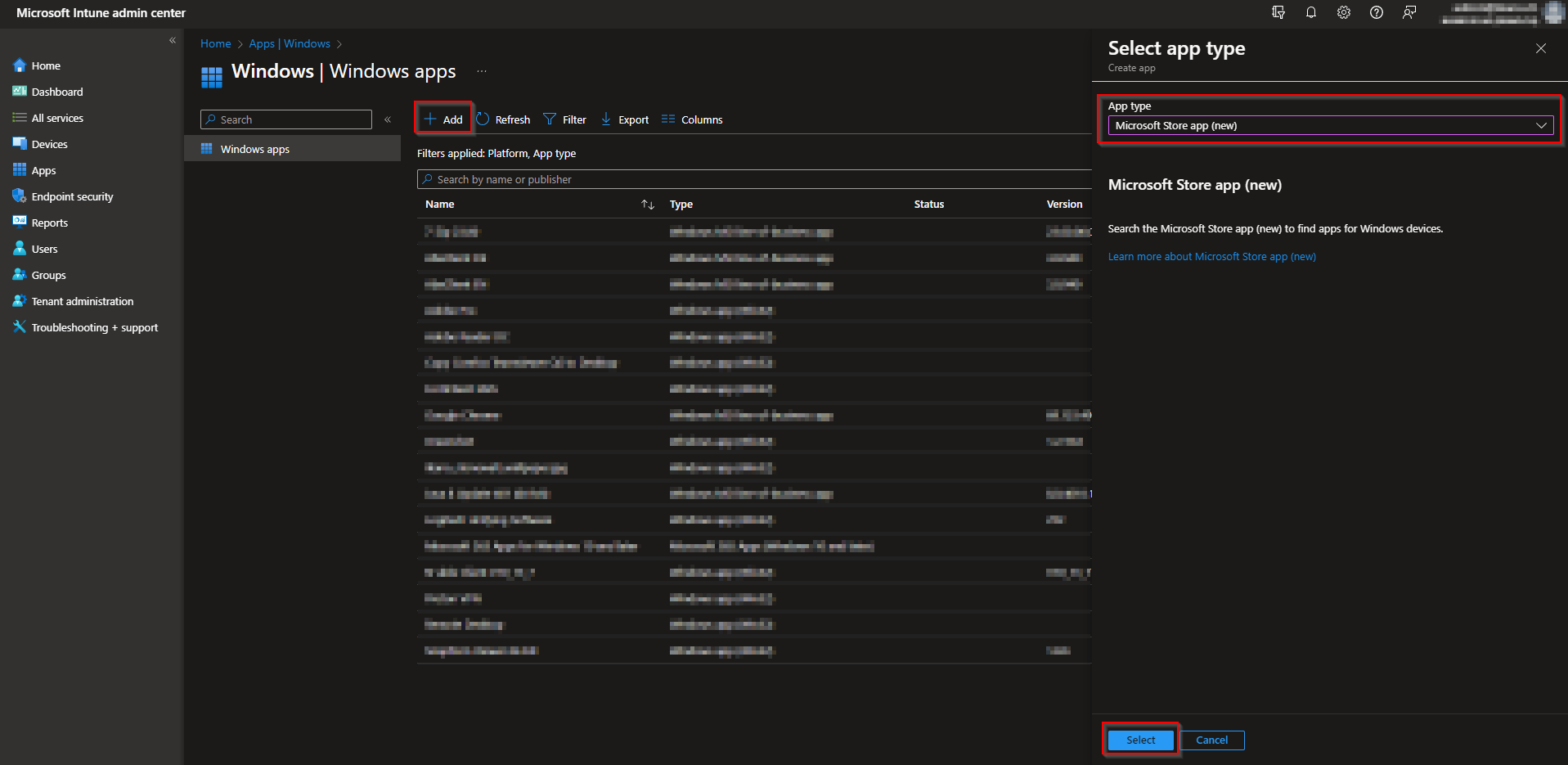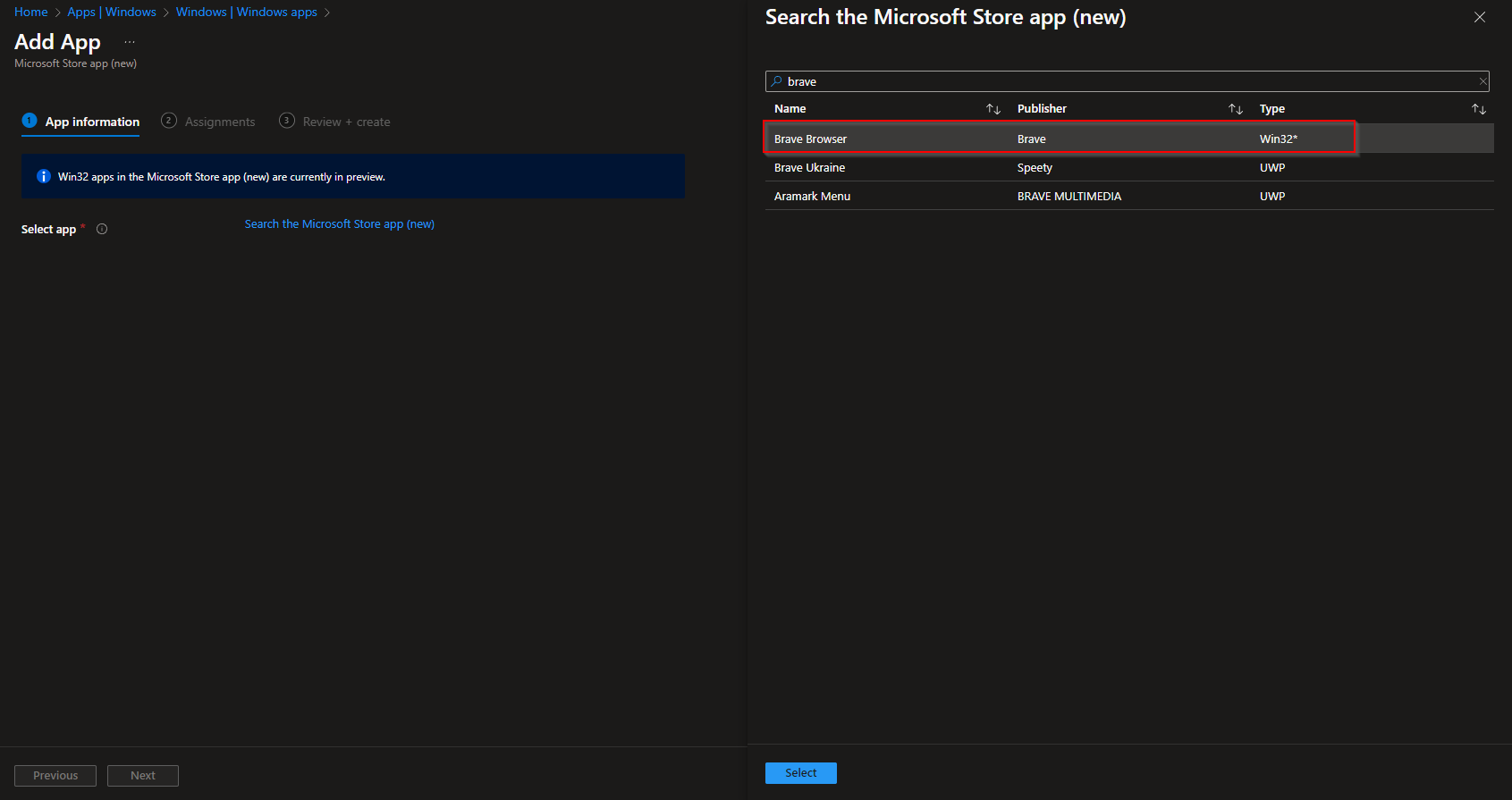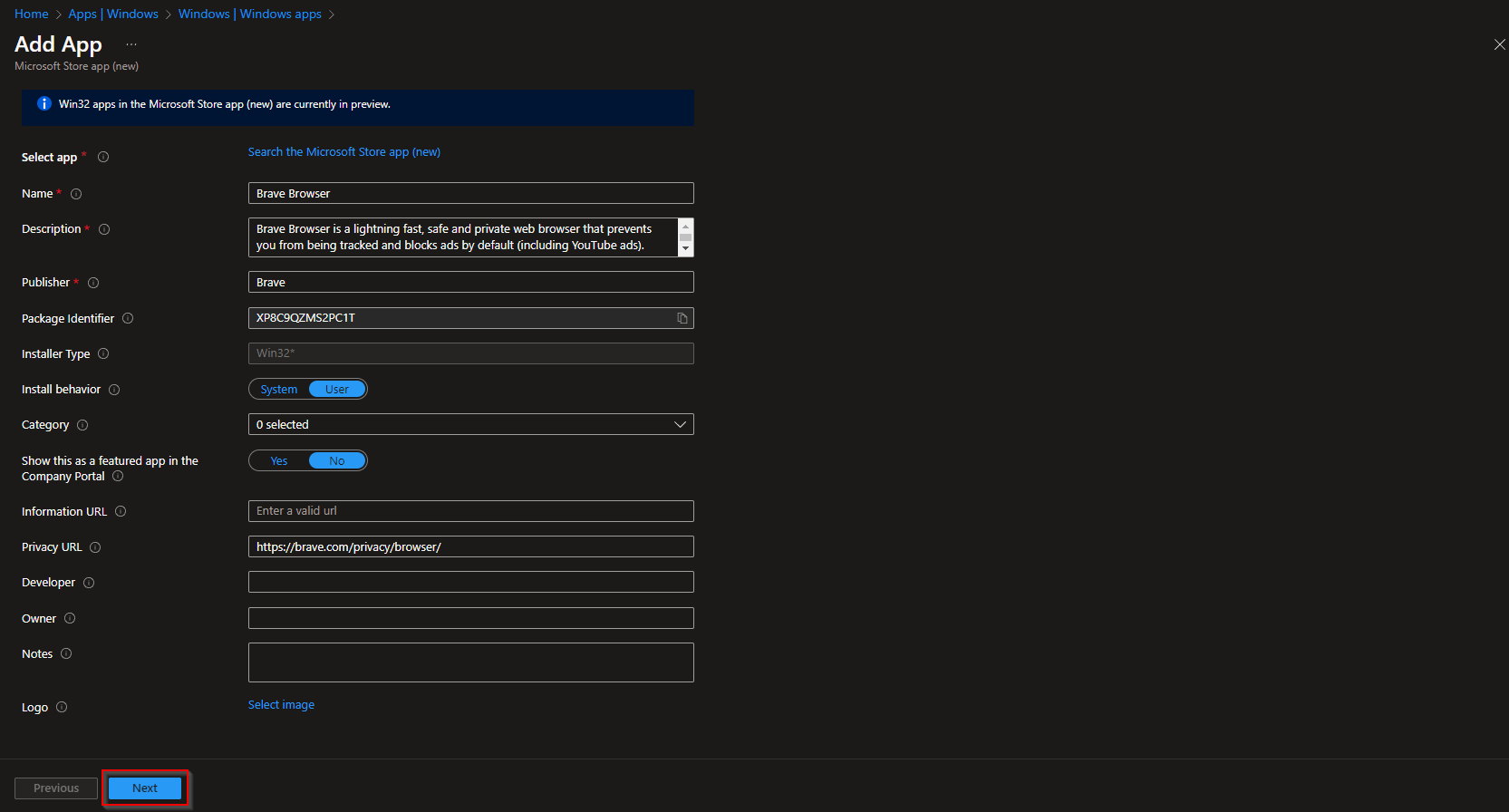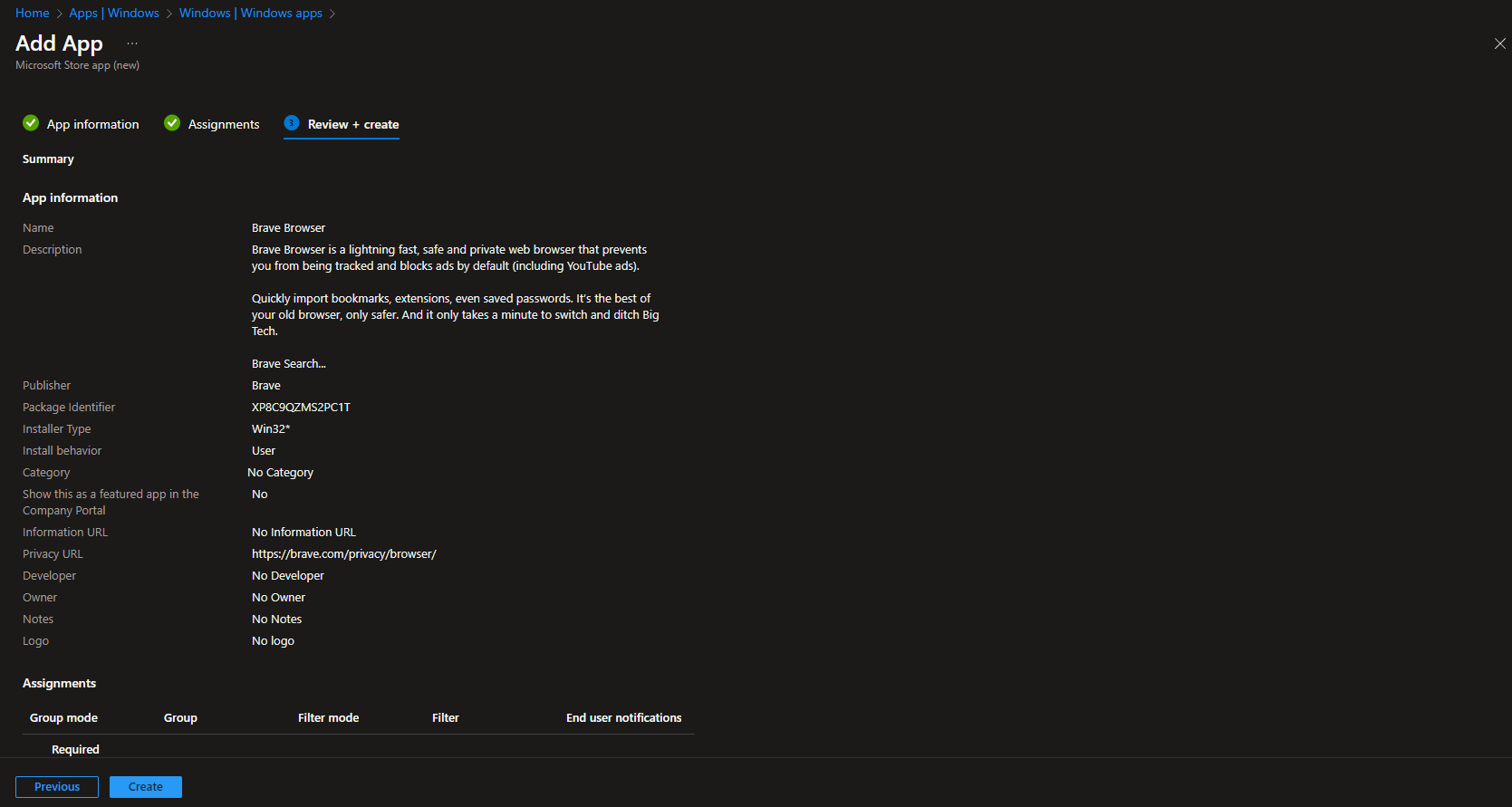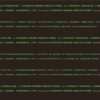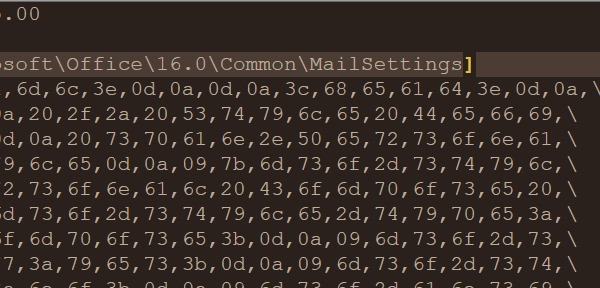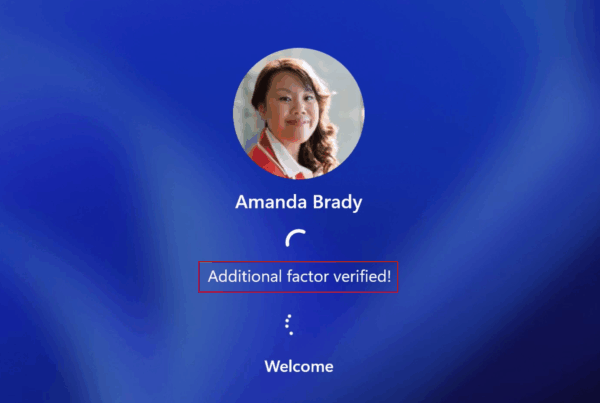How to install Brave browser with Microsoft Intune. Are you looking for a secure and privacy-focused web browser that puts you in control of your online experience? Look no further than Brave Browser! In this blog post, we’ll walk you through the process of installing Brave Browser using Microsoft Intune. Brave Browser is a free and open-source browser based on Chromium that automatically blocks online advertisements and website trackers. With its default settings, you can browse the web with confidence knowing that your privacy is protected. Let’s get started!
Table of Contents
What are we going to set up?
In this Blog post we will show you How to install Brave browser with Microsoft Intune. We will deploy the application with the help of the Microsoft Store. Unfortunately at this time, there is no simple way of deploying with LOB or WIN32 application.
OPTION 1: Install with Microsoft Store
In this section we will show you, How to install Brave browser with Microsoft Intune with the help of the Microsoft Store. Just follow these steps.
Step 1: Create Application
- Go to intune.microsoft.com
- Click on Apps
- Click on Windows
- Click on Add
- Chose App type Microsoft Store app (new)
- Click on Select
Now we need to select the Brave Browser application.
- Click on Search the Microsoft Store app (new)
- Search for Brave Browser
- Select the Brave Browser application
- Click on Select
Now you can edit some application informations. I will leave it as it is.
- Click on Next
- On the Assignments tab assign the Policy to a Group or to All User
- Click on Next
- And Review + Create the Policy
Congratulations! You have successfully deployed the application.
Step 2: Check installation
After you have created the application in the Microsoft Intune portal it will take some time until the Brave Browser will be installed on the users devices. Check the installation process on the application tab. If you run into some errors, you can check the following Community Post.
Conclusion
You learned how to install Brave Browser with Microsoft Intune. We have deployed the application with the help of the Microsoft Store function. We than have assigned the application to our users and finished the setup.
Did you enjoy this article? Dont forget to follow us and share this article. You may also like the the following articles.