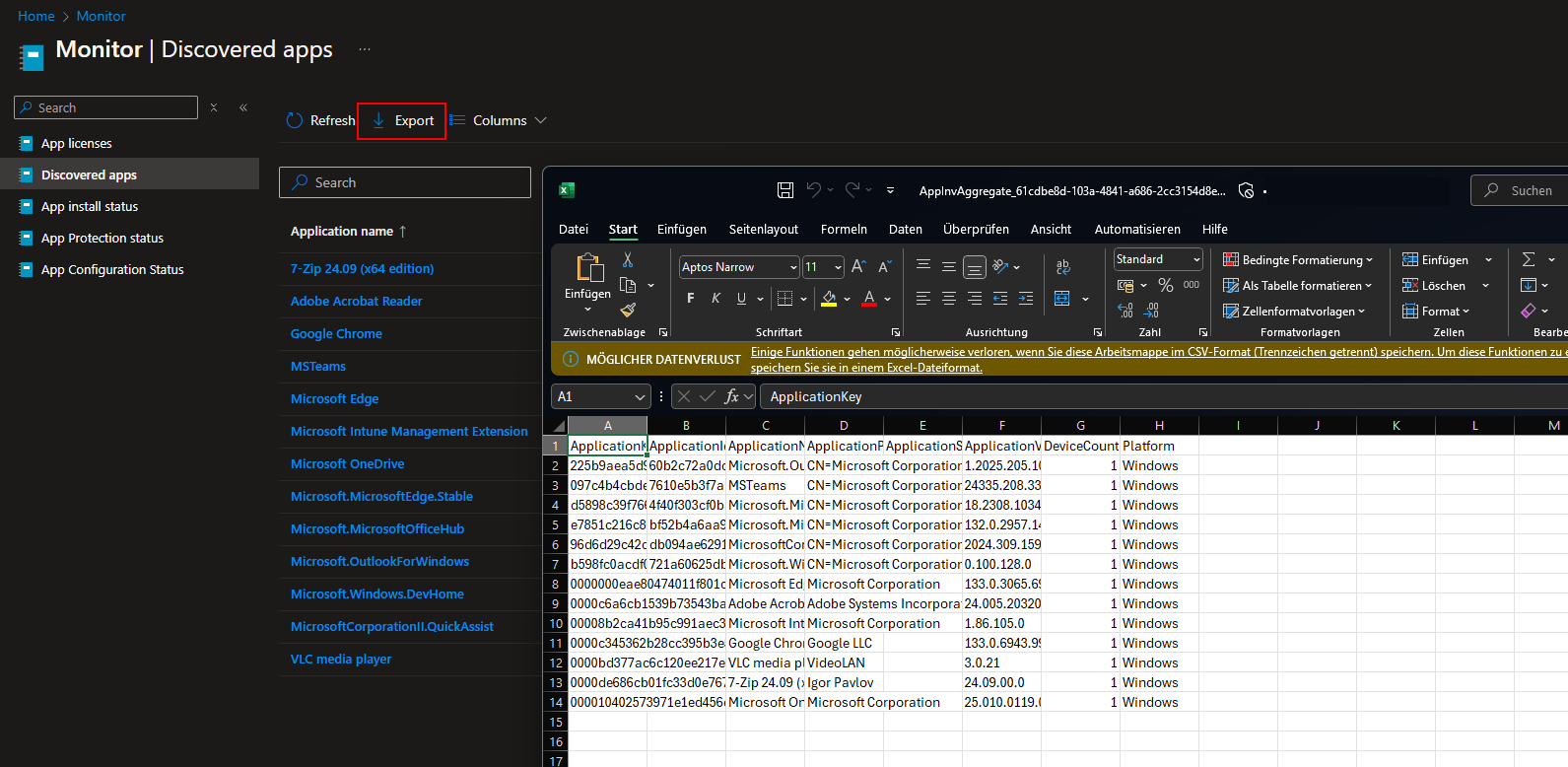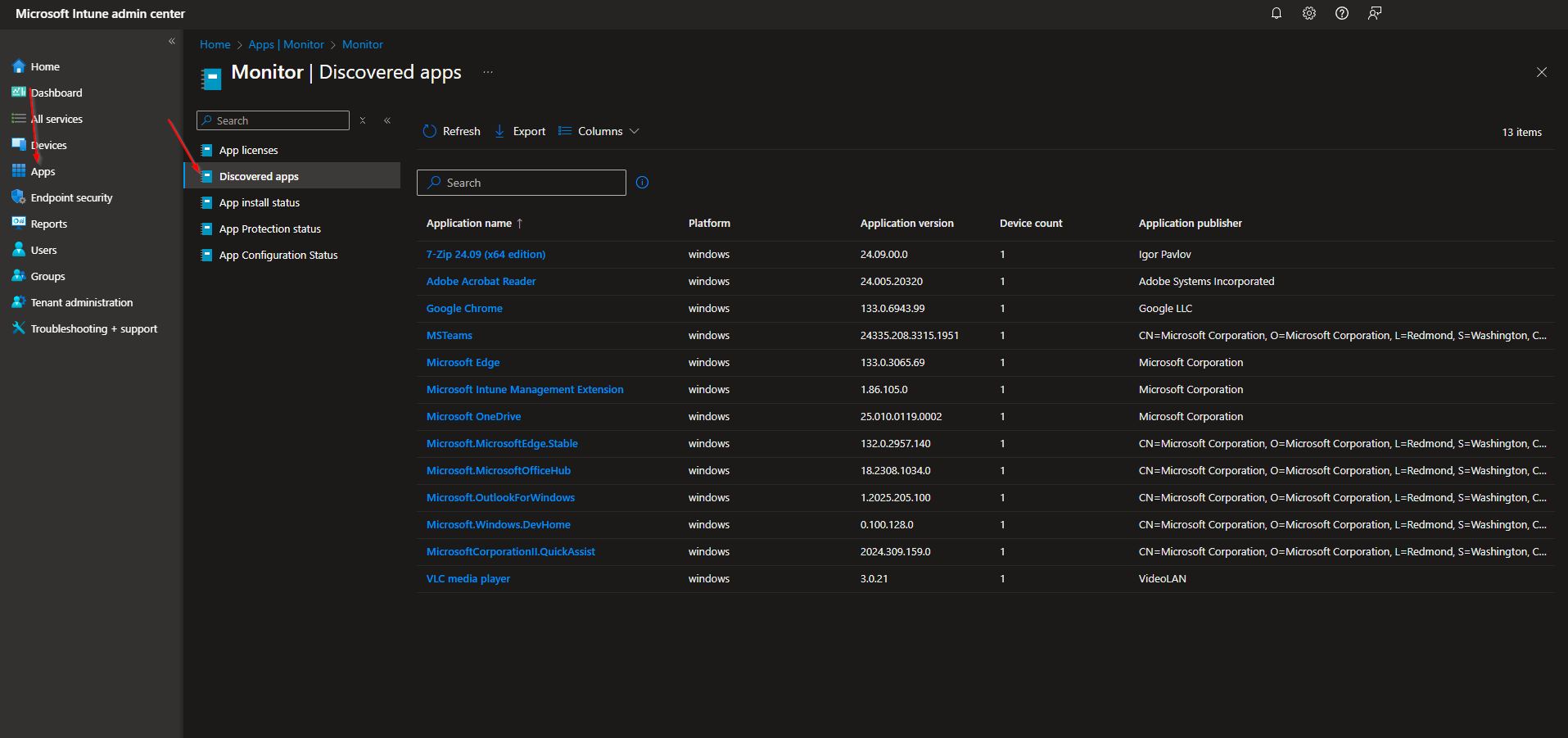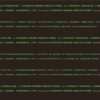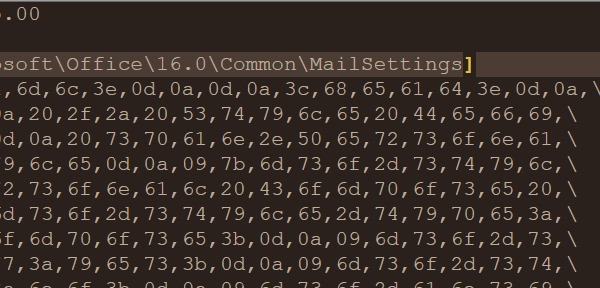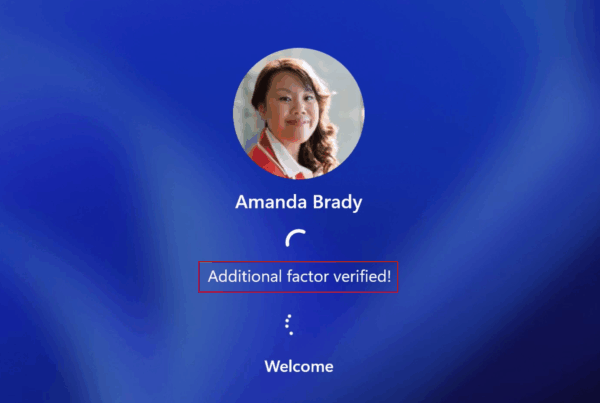Welcome to our new blog post about How to Export Intune Application list in Microsoft Intune. Managing applications across an organization’s devices is crucial for security, compliance, and performance. Microsoft Intune provides powerful tools to oversee app deployments, but what if you need a complete list of installed applications across all devices? Whether for audits, troubleshooting, or inventory management, exporting the application list from Intune can save time and effort. In this guide, I’ll show you how to export a comprehensive list of all installed applications on devices managed by Microsoft Intune.
Table of Contents
Why do I need a list of installed applications?
Imagine you’re preparing for a security audit, and you need a full report of every installed application across your organization’s devices. Manually checking each device is impractical, but with Microsoft Intune, you can generate a detailed application inventory in just a few steps. By leveraging Intune’s built-in reporting capabilities and Microsoft Graph API, you can extract app data efficiently, ensuring you have an up-to-date and accurate overview. This method not only saves time but also helps IT administrators proactively identify unauthorized applications, streamline software updates, and maintain compliance effortlessly.
How to Export Intune Application list in Microsoft Intune
In this section we will show you how you can export a full list of installed applications on all devices in Microsoft Intune. We will use the Microsoft Intune Portal. Just follow the steps below.
- Go to intune.microsoft.com
- Click on Apps
- Click on Monitor
- Click on Discovered apps
You will now see a full list of application which are installed on the devices. You also see the Device count on how many times the application is installed. You can click on the device to see, who or which devices has the application installed. You also have the option to Export the list to a csv file.
Conclusion
In this blog post we Learn about How to Export Intune Application list in Microsoft Intune. We showed you, where you can find the application list in the Microsoft Intune Portal and how you can export that list to a csv file. We hope this guide has provided you with valuable insights to improve your device management strategy. Did you enjoy this article? Dont forget to follow us and share this article. If you have any questions or need further assistance, feel free to reach out or leave a comment below.