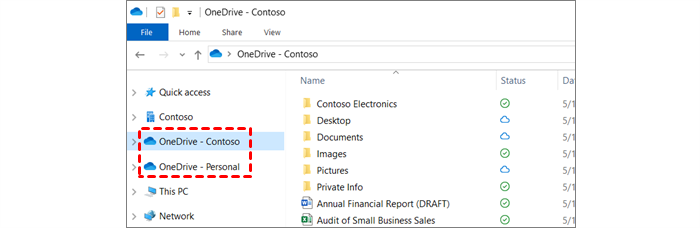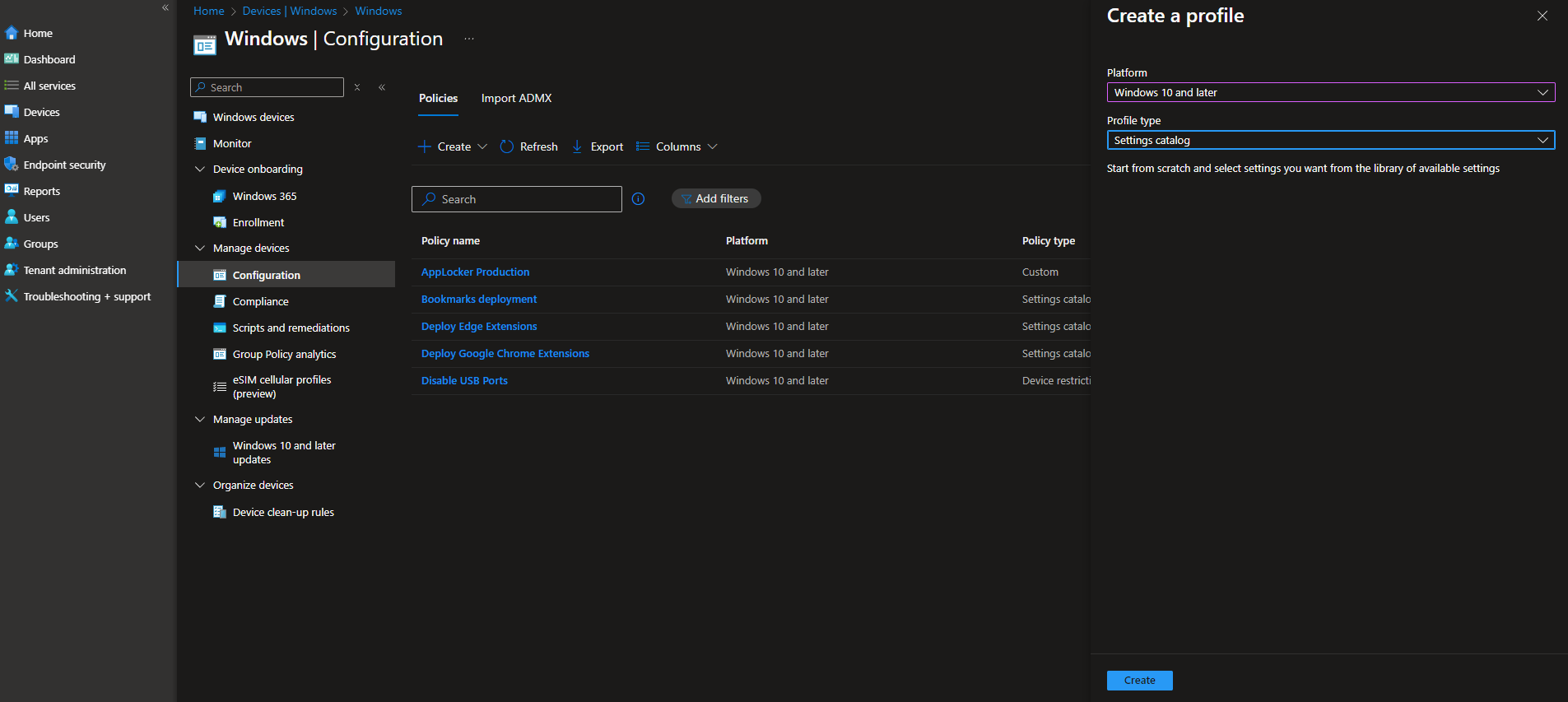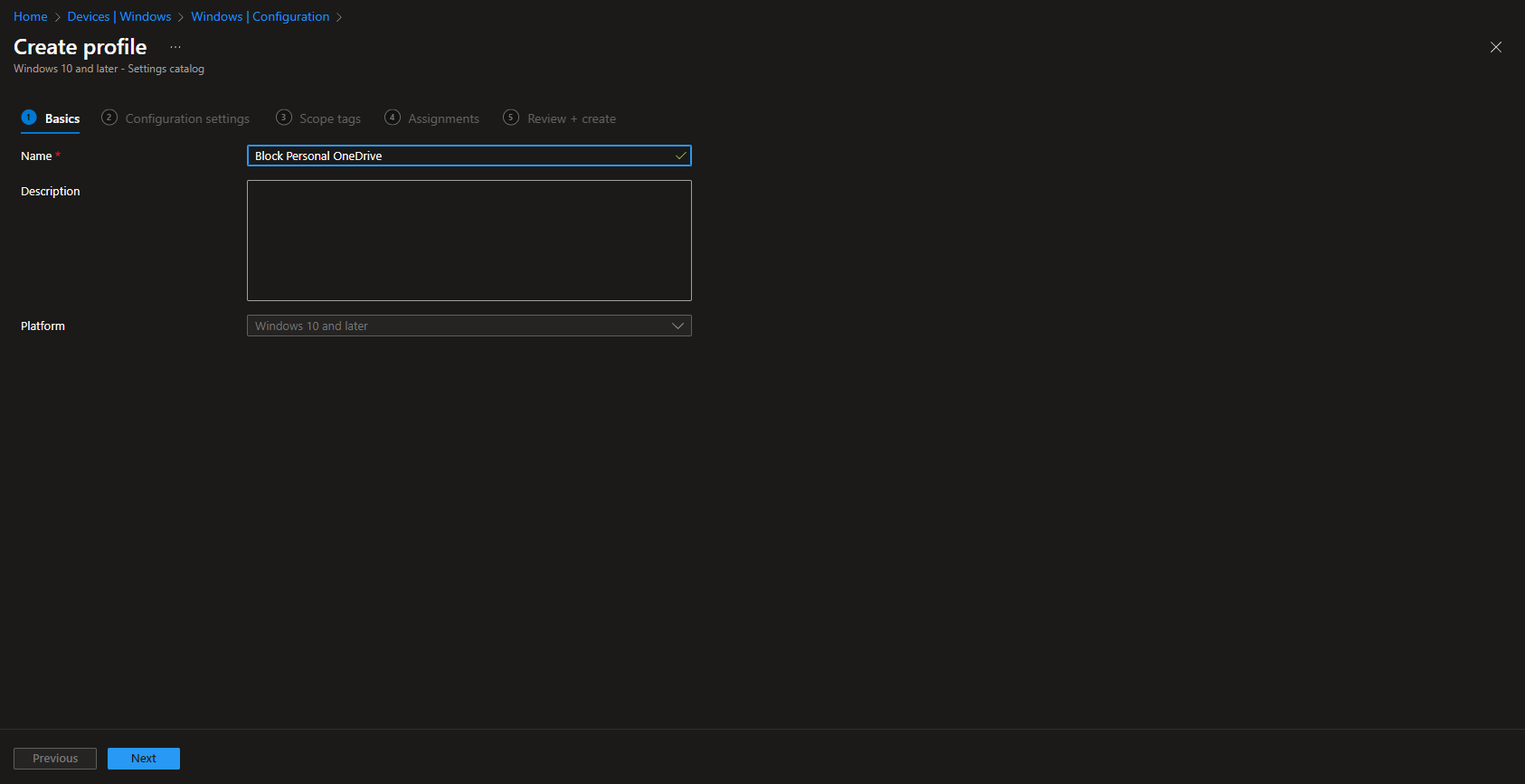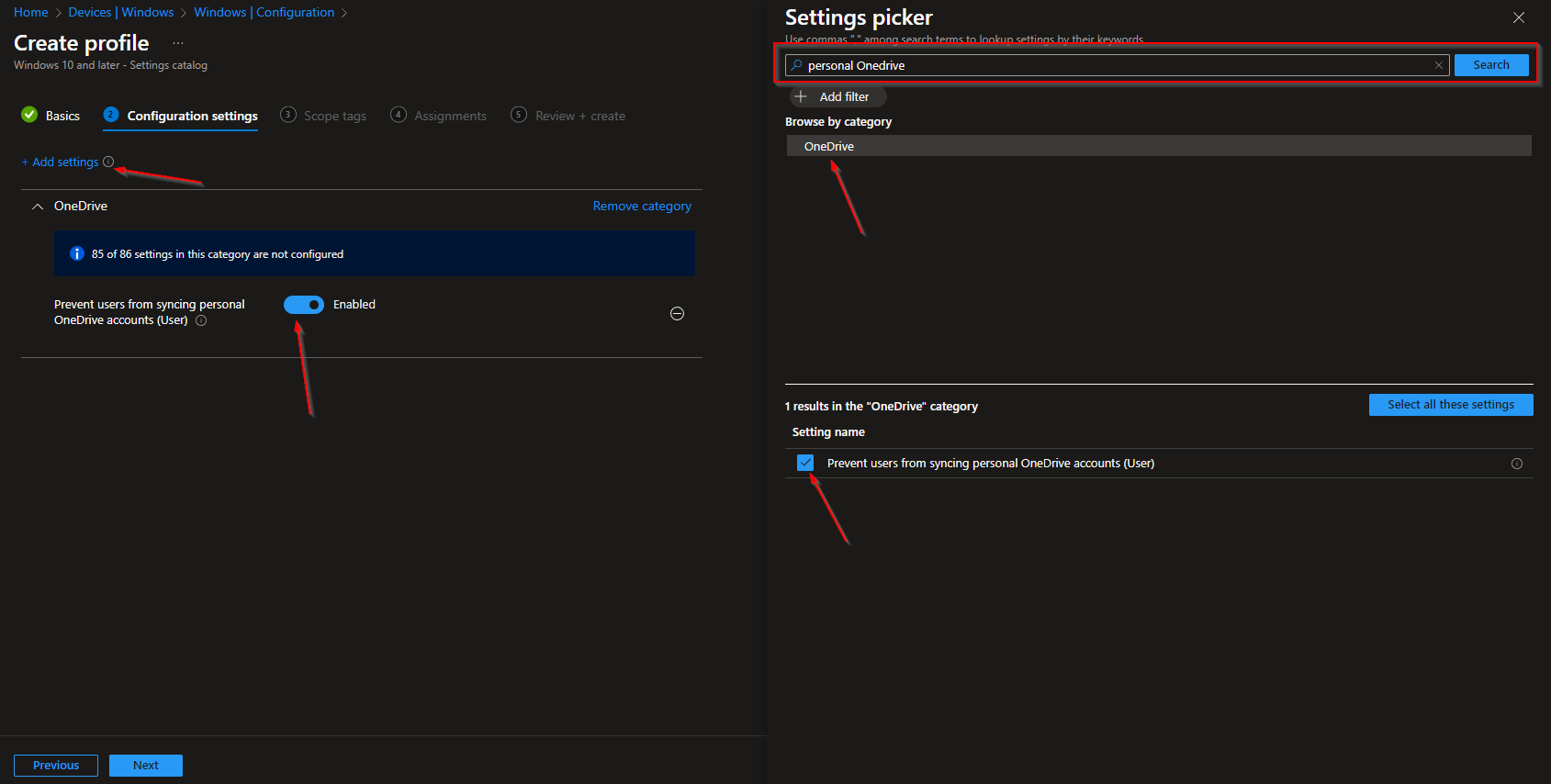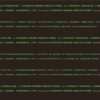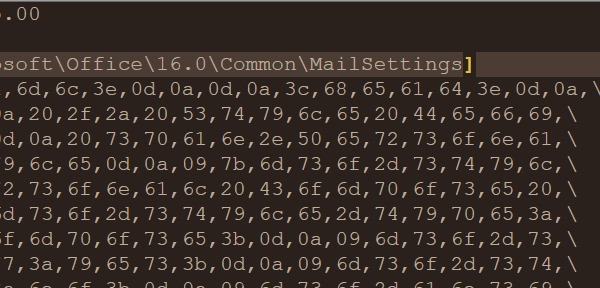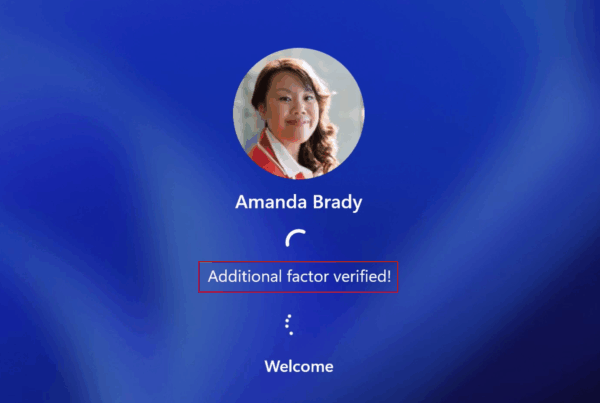How to remove the Personal OneDrive Icon with Microsoft Intune. When working with Microsoft OneDrive, you might already have the problem with the annoying Personal OneDrive Icon. In some organizations, this led to a lot of confusion. This is why we will show you, How to remove Personal OneDrive Icon with Microsoft Intune.
Table of Contents
What are we going to set up?
In this quick blog post, we will show you, How to remove the Personal OneDrive Icon with Microsoft Intune. Some people are experiencing some weird stuff where they suddenly see another Personal OneDrive Icon in their Windows explorer. This also happened in my organization, which led to a lot of confusion. So to minimize this, we will create a new Configuration Profile in Microsoft Intune where we are going to block the use of a Personal OneDrive. This will make sure, that the additional Icon in the Windows explorer will be removed.
How to remove the Personal OneDrive Icon with Microsoft Intune
We will first need to create a new Configuration Profile in Microsoft Intune. Just follow the steps:
- Go to intune.microsoft.com
- Click on Devices
- Click on Windows
- Click on Configuration profiles
- Click on Create
- Click on New Policy
- Platform: Windows 10 and later
- Profile type: Settings catalog
Give it a meaningful name and description. Click on Next.
On the Configuration settings tab do the following:
- Click on Add settings
- Search for Personal OneDrive
- Choose OneDrive
- Click on Prevent users from syncing personal OneDrive accounts (User)
- On the left site Enabel Prevent users from syncing personal OneDrive accounts (User)
- Define your Scope if applicable and click on Next
- On the Assignments tab assign the Policy to a Group or to All Users / All Devices
- And Review + Create the Policy
Congratulations! You have successfully deployed the policy.
Conclusion
You learned How to remove the Personal OneDrive Icon with Microsoft Intune. We created a new Configuration Profile in Microsfot Intune. We configured the setting fro Preventing users from syncing personal OneDrive accounts. I hope this will help your organization with managing Microsoft OneDrive. Did you enjoy this article? Dont forget to follow us and share this article. You may also like the following articles.